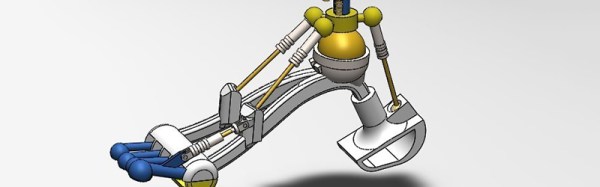For the last few years of the Hackaday Prize, there have been more than a few prosthetic devices presented. Almost without exception, the target for these projects are prosthetic hands. That’s a laudable goal, but mechanically, at least, feet are much more interesting. A human foot must sustain more than the weight of the human it’s attached to, and when it comes to making this out of plastic and metal, that means some crazy mechanics.
This Hackaday Prize entry is a complete reversal of all the prosthetic limbs we’ve seen before. It’s a prosthetic foot, and in the tradition of easily made and easily modified prosthetic arms, this prosthetic foot is mostly 3D printed.
A foot will take a lot more abuse and weight than a hand, and because of this 3D printing all the parts might not seem like the best idea. Exotic filaments exist, though, and the team behind this project does have access to a few pieces of test equipment in a materials engineering lab. With the right geometry, everything seems to support the load required.
There are some relatively new twists to this 3D printed prosthetic foot, including electronic control, a micro-hydraulic power plant, and sensors to measure and adjust the user’s gait. It’s all very cool, and deserves a lot more engineering than even the most complicated 3D printed prosthetic hand.