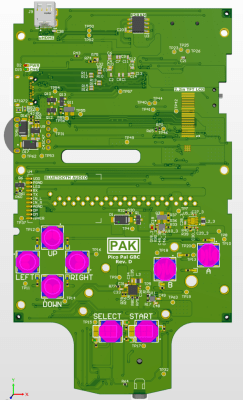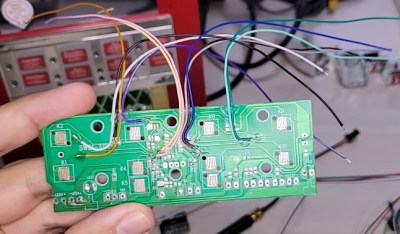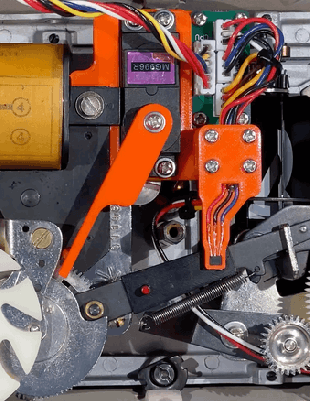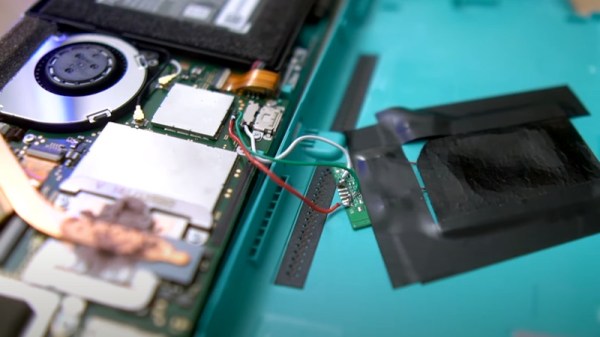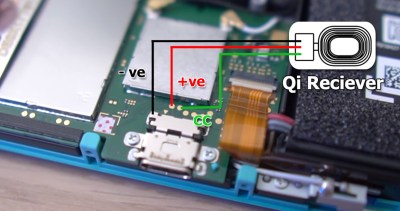As computers age, a dedicated few work towards keeping some of the more interesting ones running. This is often a losing battle of sorts, as the relentless march of time comes for us all, human and machine alike. So as fewer and fewer of these machines remain new methods are needed to keep them running as best they can. [CallousCoder] demonstrates a way of building up a new keyboard for a Commodore 64 which both preserves the original look and feel of the retro computer but also adds some modern touches.
One of the main design differences between many computers of the 80s and modern computers is that the keyboard was often built in to the case of the computer itself. For this project, that means a custom 3D printed plate that can attach to the points where the original keyboard would have been mounted inside the case of the Commodore. [CallousCoder] is using a print from [Wolfgang] to get this done, and with the plate printed and a PCB for the keys it was time to start soldering. The keyboard uses modern switches and assembles like most modern keyboards do, with the exception of the unique layout for some of the C64 keys including a latching shift key, is fairly recognizable for anyone who has put together a mechanical keyboard before.
[CallousCoder] is using the original keycaps from a Commodore 64, so there is an additional step of adding a small adapter between the new switches and the old keycaps. But with that done and some amount of configuring, he has a modern keyboard that looks like the original. If you’re more a fan of the original hardware, though, you can always take an original C64 keyboard and convert it to USB to use it on your modern machines instead.
Continue reading “A New Mechanical Keyboard For An Old Computer”