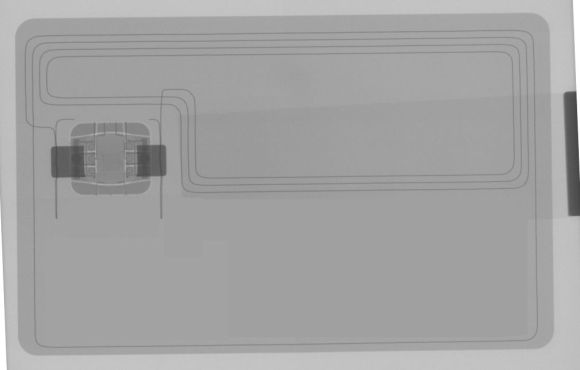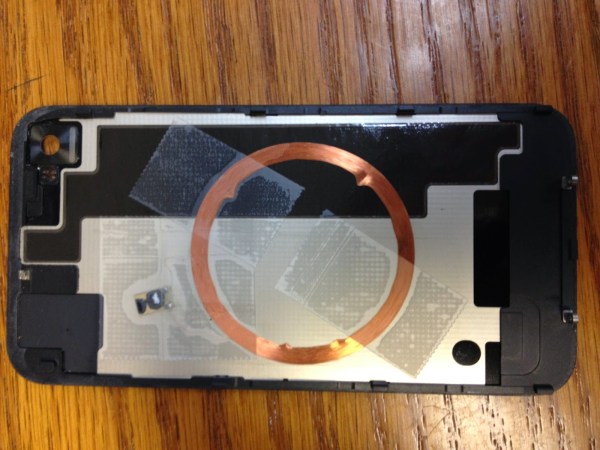The office environment over at [Adam]’s place of employment has recently become one of the many IT-related offices with a ping pong table, a cliché that he readily points out. However, [Adam] and the other folks at the office decided to step up their game a little bit by making this automated ping pong table.
The table first keeps track of the players with specialized RFID tags that are placed in the handle of the paddles. The paddles are unique to each player, and when they are swiped past a reader on the table the scoring system registers the players at the table.
Small capacitive touch sensors on the underside of the table allow the players to increment their score when a point is made. The scoreboard is a simple but a very well-polished interface that has audio cues for each point. The system is also able to keep track of the winners and the overall records are tracked, allowing for office-wide rankings.
This is the best table-related game hack since the internet-connected foosball table, and should be welcome in any office for some extra break room fun at work! All of the code is available on the project site.