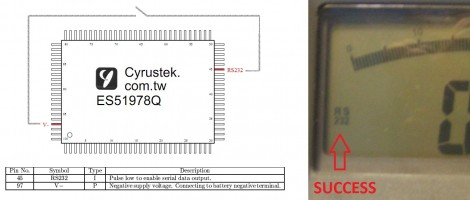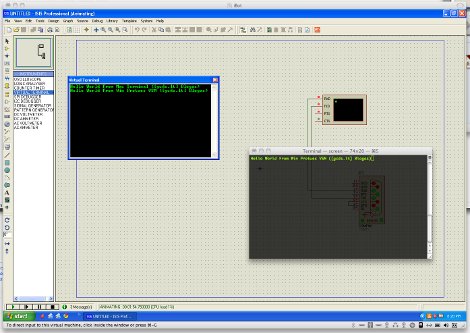
When you are running emulators or virtual machines it may be sometimes handy to be able to connect a serial port from the guest machine to the host machine. [Aurimas] had that issue, and also had a fun fix for that using 2 USB <> Serial adapters, but as you can imagine that is not a ideal solution, enter the Virtual Serial Bridge.
Digging around Vmware it was found that the support for what he needed was there, but not really used. A little addition of a few lines to the guest OS vmx file and configuring the socat multipurpose relay package. Though the instructions revolve around the Mac platform as the host and Windows as the guest socat and Vmware you can probably mix it up with any software that uses the serial port and a *x or windows host.