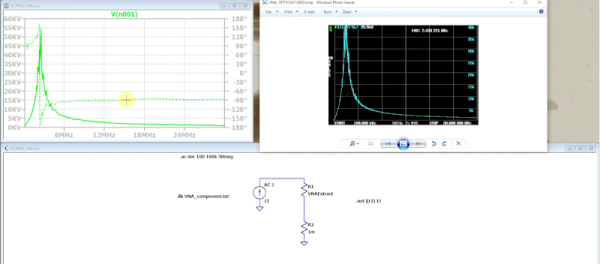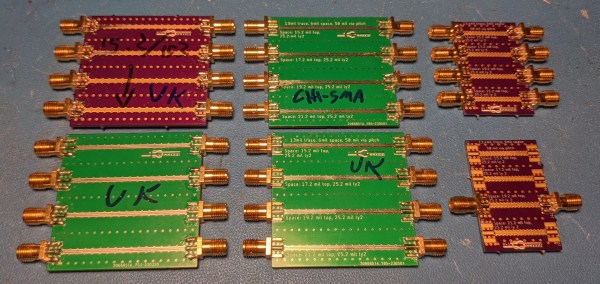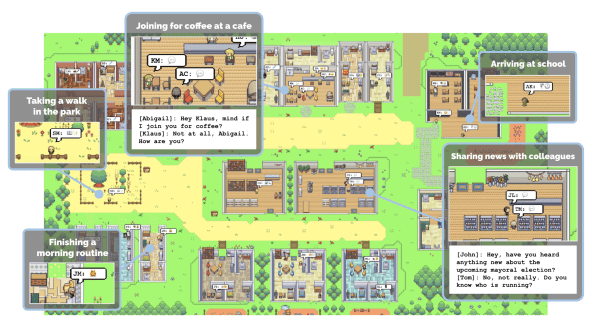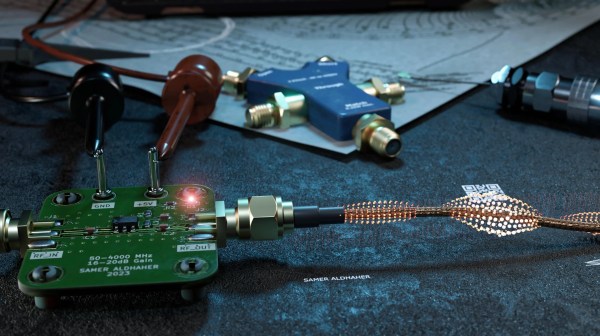Researchers at Google have posed themselves an interesting problem to solve: mastering the piano. However, they’re not trying to teach themselves, but a pair of simulated anthropomorphic robotic hands instead. Enter RoboPianist.
The hope is that the RoboPianist platform can help benchmark “high-dimensional control, targeted at testing high spatial and temporal precision, coordination, and planning, all with an underactuated system frequently making-and-breaking contacts.”
If that all sounds like a bit much to follow, the basic gist is that playing the piano takes a ton of coordination and control. Doing it in a musical way requires both high speed and perfect timing, further upping the challenge. The team hopes that by developing control strategies that can master the piano, they will more broadly learn about techniques useful for two-handed, multi-fingered control. To that end, RoboPianist models a pair of robot hands with 22 actuators each, or 44 in total. Much like human hands, the robot hands are underactuated by design, meaning they have less actuators than their total degrees of freedom.
Continue reading “RoboPianist Is A Simulation For Advancing Robotic Control”