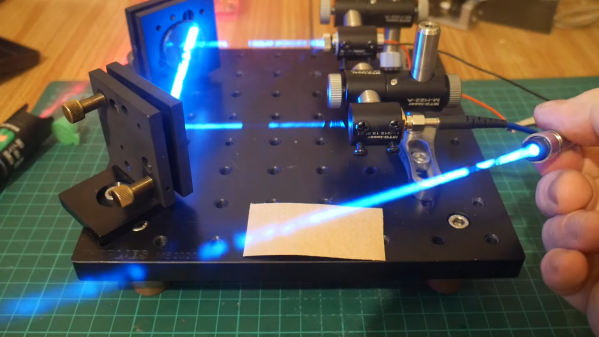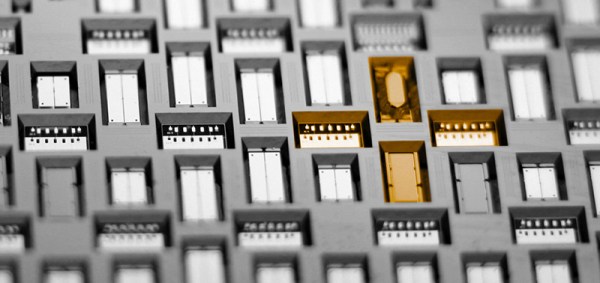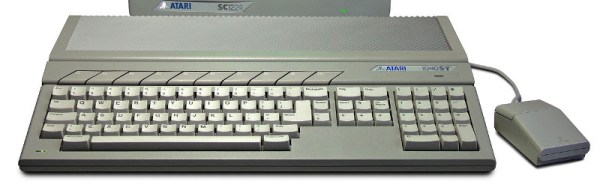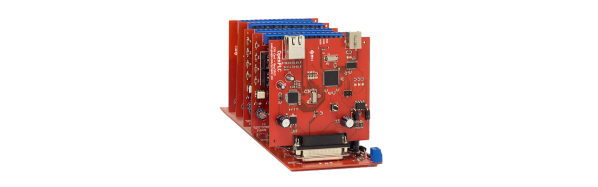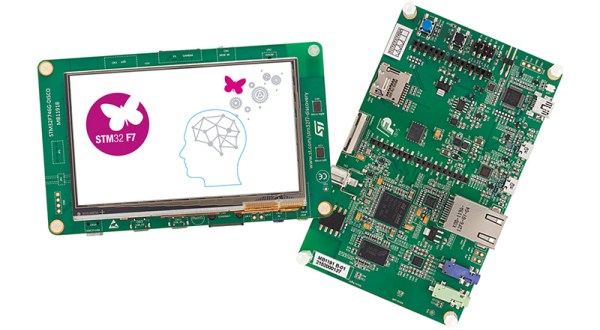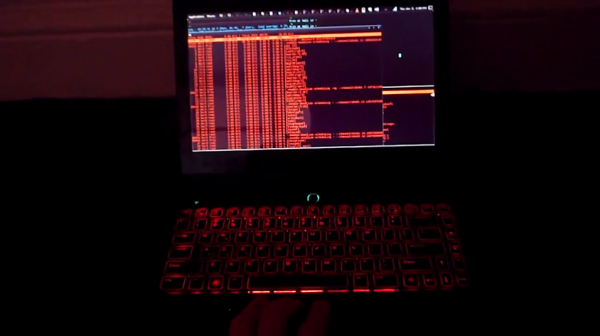It’s a rare person who can pick up a cheap laser pointer and not wield it like a lightsaber or a phaser, complete with sound effects. There’s just something about the “pew-pew” factor that makes projecting a laser beam fun, even if it’s not the safest thing to do, or the most efficient way to the light from one place to another.
We suspect that [Les Wright] has pew-pewed his way through more than a few laser projects in his lab, including his latest experiments with fiber coupling of lasers. The video below is chock full of tips on connecting cheap communications-grade fiber assemblies, which despite their standardized terminations aren’t always easy to use with his collection of lasers. Part of the challenge is that the optical fiber inside the cladding is often very small — as few as 9 microns. That’s a small target to hit without some alignment help, which [Les] uses a range of hacks to accomplish.
The meat of the video demonstrates how to use a cheap fiber fault locator and a simple optical bench setup to precisely align any laser with an optical fiber. A pair of adjustable mirrors allow him to overlap the beams of the fault locator and the target laser precisely. The effects can be interesting; we had no idea comms-grade fiber could leak as much light through the cladding as this, and the bend-radius limits are pretty dramatically illustrated. [Les] teases some practical sensing applications for this in a follow-up video, which we’re looking forward to.
Looking for more laser fun with your remaining eye? Check out [Marco Reps] teardown of a 200-kW fiber laser.
Continue reading “Properly Pipe Laser Light Around With Homebrew Fiber Couplings”