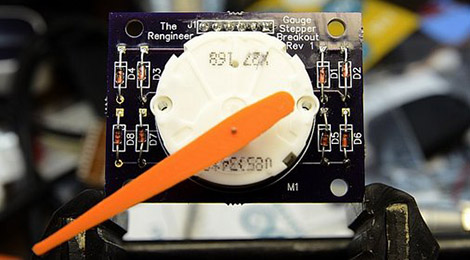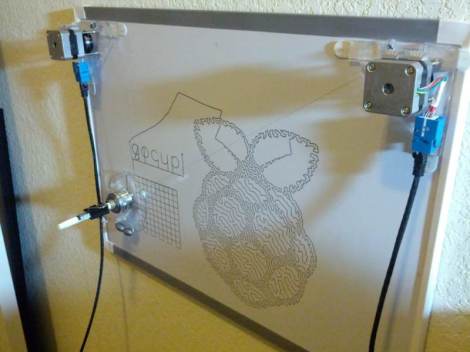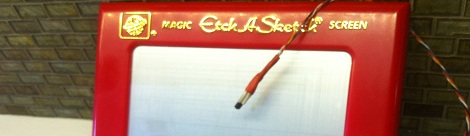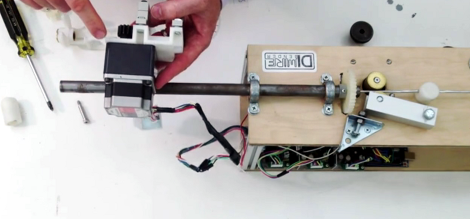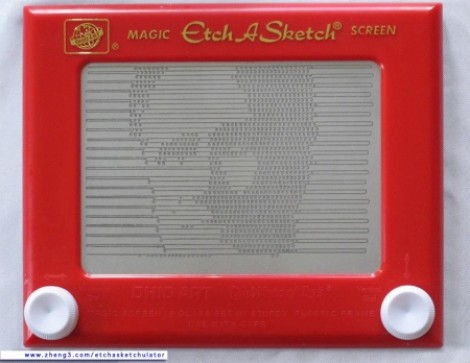Throw some blinking LEDs on a project and it’s bound to make the front page of Hackaday. We do love builds of a more analog character, though, and this analog gauge stepper motor breakout board seems like just the ticket to make those projects a reality.
The idea behind the project is simple: take a stepper motor, put a needle on it, and connect it to an Arduino. Instant analog gauge, measuring anything an Arduino can calculate.
The motor used in the build is a Switec X27.168, the same motor used in the dashboard of tens of thousands of automobiles from dozens of different makes and models. Controlling the motors is done through [Guy Carpenter]’s Switec X25 library for the Arduino, allowing an Arduino Uno to control up to three stepper motor gauges simultaneously.
The movement of the needle is amazingly smooth and quite fast, as seen in the video after the break. A pretty cool piece of kit if you want a more analog display than LEDs and LCDs can provide.
Continue reading “Custom Gauges With A Stepper Motor Breakout Board”