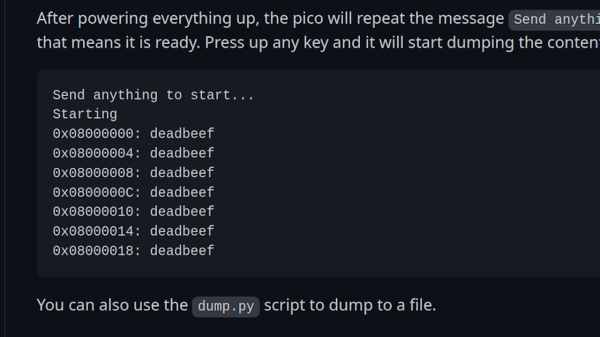Here at Hackaday, we love a good art piece, whether that involves light or sound. Combining both is a sure-fire way to get our attention, and [Eirik Brandal] did just that with his Void Extrusion piece.
The project is built around the Daisy Seed from Electrosmith. It’s an embedded platform designed for musical purposes, which made it perfect for [Eirik]’s project. Based on an STM32 chip, it’s very capable when it comes to DSP tasks. In this role, it’s charged with algorithmic music composition, providing the captivating soundtrack that emanates from the sculpture.
The sculpture itself looks almost like a fancy mid-century home from the Hollywood Hills, but it’s fundamentally a little more abstract than that. [Eirik] built it as an opportunity to experiment with using 3D printed forms in his work. To that end, it features a beautiful diffused LED wall and a speaker enclosure as an integral part of the build. The LEDs are run from an Arduino Nano Every.
[Eirik’s] work shows us that “generative” music can be intoxicating and compelling with a real sense of feeling and mood. The sculpture is a visually-capable pairing that works with the soundscape. It recalls us of some other great artworks we’ve featured from [Eirik] before, too.
Continue reading “Sound Sculpture Uses Daisy Seed To Generate Audio”




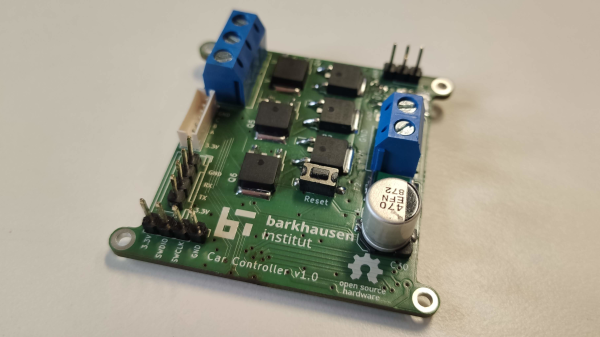
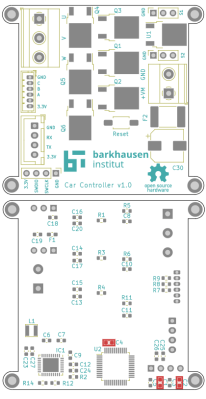
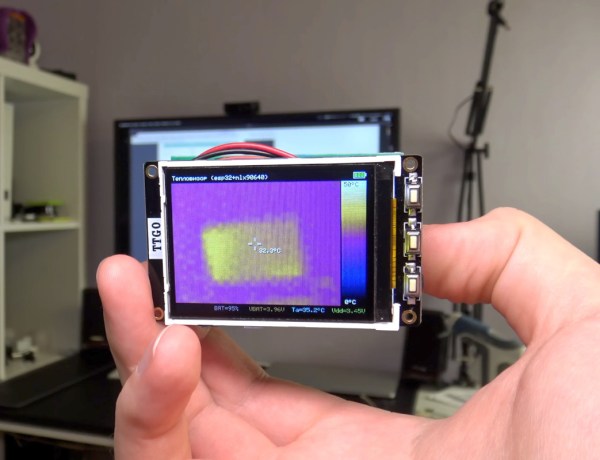
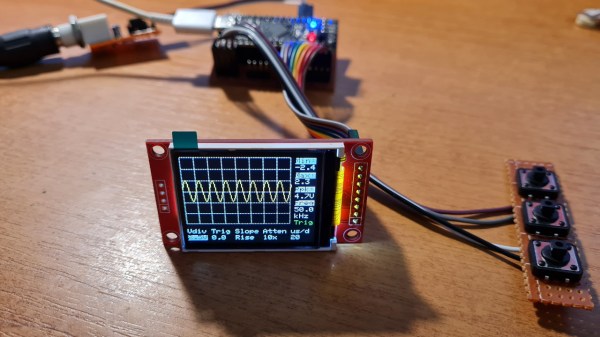
 It’s hard to overshadow just how easy this scope is to build, use, and hack on. You really don’t need much in the way of parts, a protoboard will do, though you can also etch or order
It’s hard to overshadow just how easy this scope is to build, use, and hack on. You really don’t need much in the way of parts, a protoboard will do, though you can also etch or order