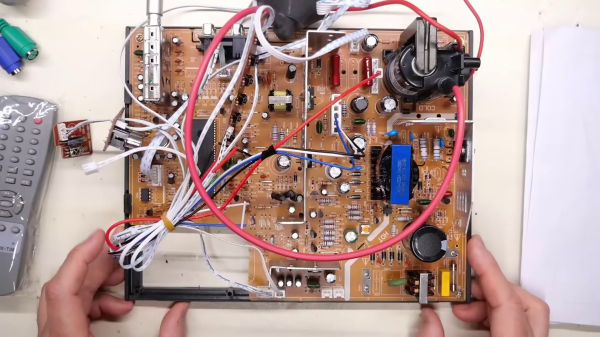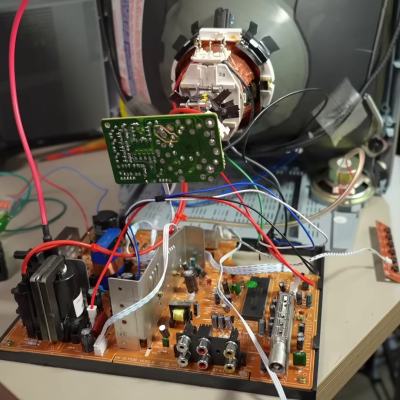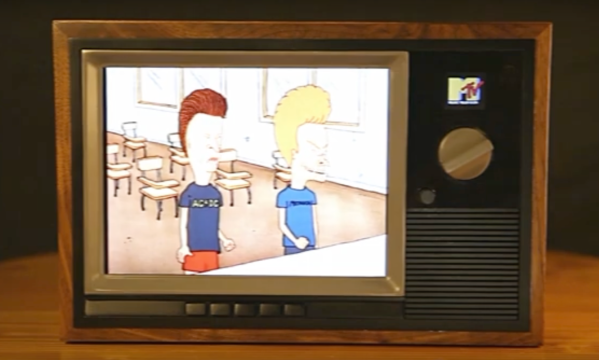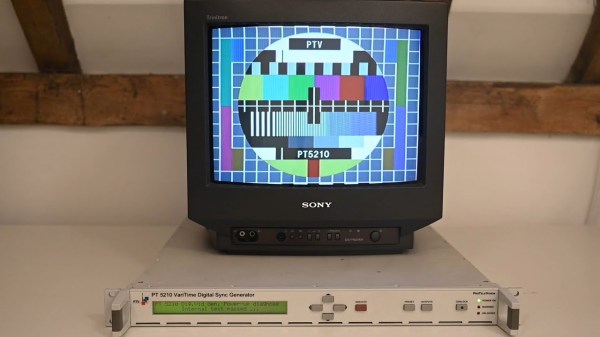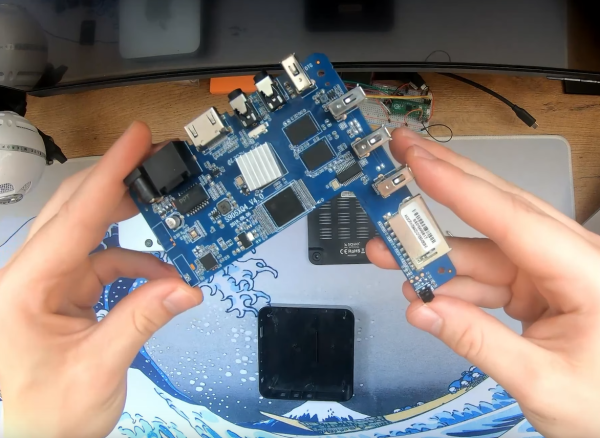TVs used to be round, and the GE M935AWL is a great example of that. [bandersentv] found one of these ancient sets, but found it had a “cataract”—a large ugly discoloration on the tube. He set about repairing the tube and the set, restoring this grand old piece back to working order.
The video begins with the removal of the round CRT tube. Once it’s extracted from the set, it’s placed in a round garbage can which serves as a handy work stand for the unique device. It’s all delicate work as it’s very easy to damage a picture tube, particularly an old one. Removing the discoloration is quite a job—the problem is caused by adhesive holding the front layer safety glass on, which has going bad over the years. It requires lots of heat to remove. In doing this repair, [bandersentv] notes he’s also giving up the safety of the original extra glass layer on the front of the tube. Worth noting if you’re worried about a given tube’s integrity.
Of course, cleaning the tube is just part of the job. [bandersentv] then gave us a second video in which he returns the tube to its original home and gets the TV back up and running. The quality is surprisingly good given what poor shape the tube was in to begin with.
It’s funny, because modern TV repair is altogether a rather different affair.