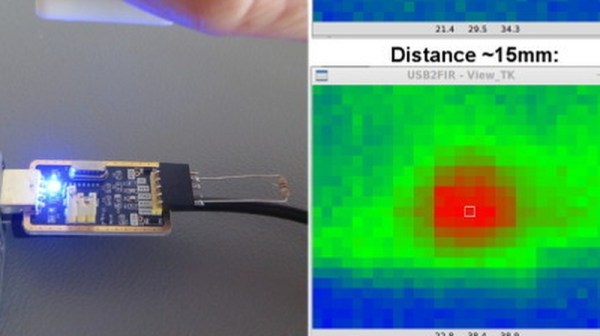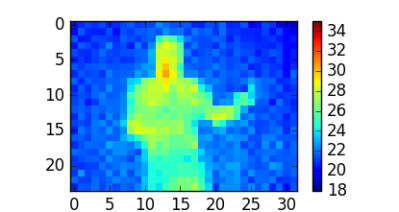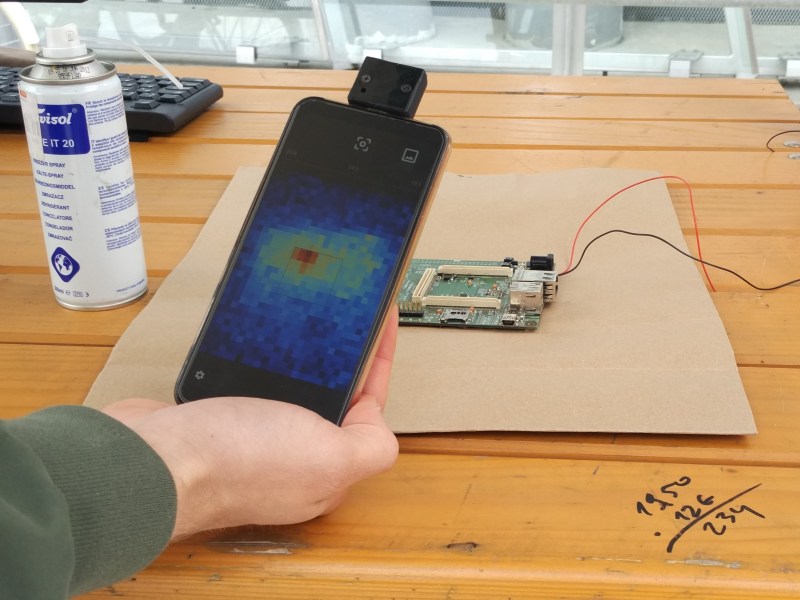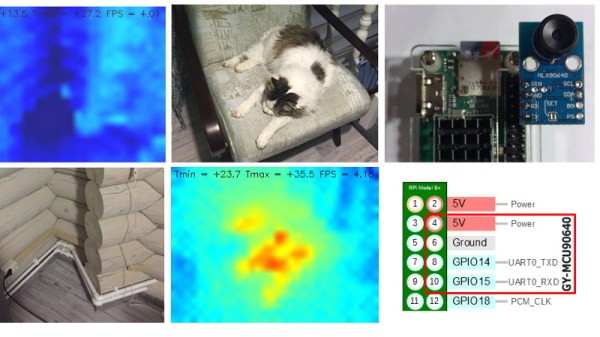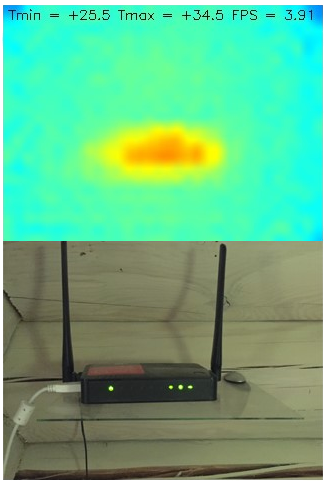When you buy a mass-market mobile phone, you’re making the decision to trust a long list of companies with your private data. While it’s difficult for any one consumer to fully audit even a single piece of consumer technology, there have been efforts to solve this problem to a degree. The Pinephone is one such example, with a focus on openness and allowing users to have full control over the hardware. [Martijn Braam] is a proud owner of such a device, and took advantage of this attitude to add a thermal imager to the handset.
The build is not a difficult one, thanks to the expansion-friendly nature of the Pinephone hardware. The rear of the phone sports six pogo pins carrying an I2C bus as well as power. [Martin] started by modifying the back cover of the phone with contacts to interface with the pogo pins. With this done, the MLX90640 thermal imager was attached to the case with double-sided tape and wired up to the interface.
While the 32×24 output from the sensor isn’t going to help you build cutting edge heat-seeking missiles, it’s an affordable sensor with good performance for low-end thermal imaging tasks. We’ve featured teardowns of thermal imaging hardware before, too.



 was not exactly in mint condition. Supposedly this type of detector was used to monitor the exposure of personnel to microwave radiation in an industrial environment.
was not exactly in mint condition. Supposedly this type of detector was used to monitor the exposure of personnel to microwave radiation in an industrial environment.