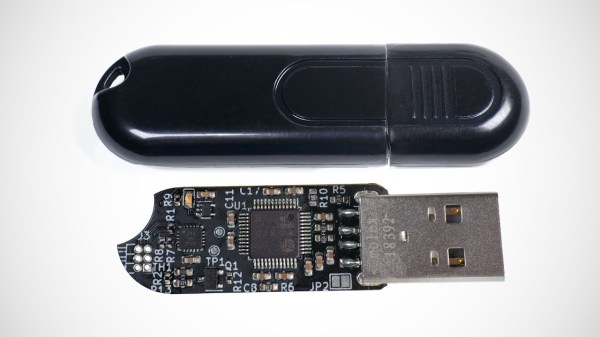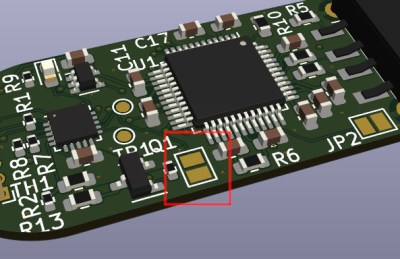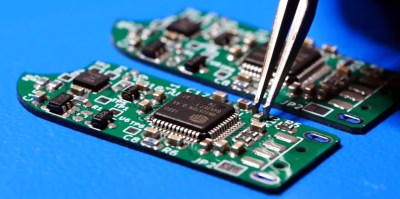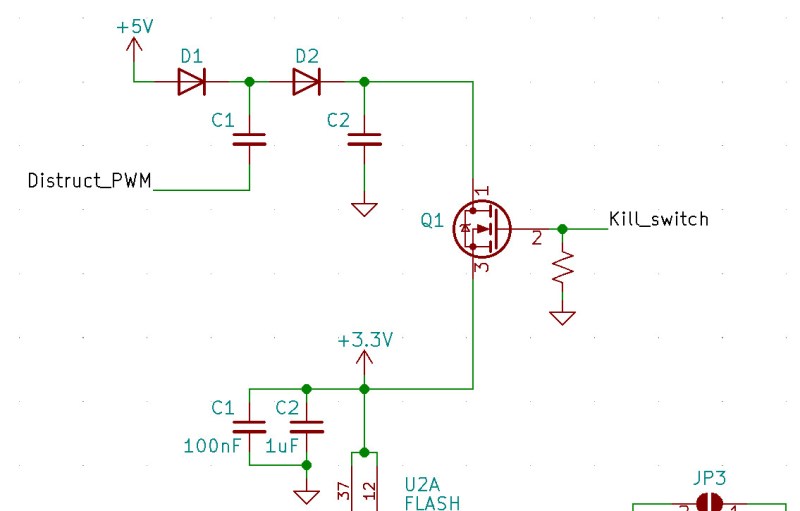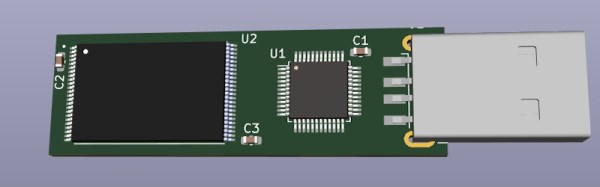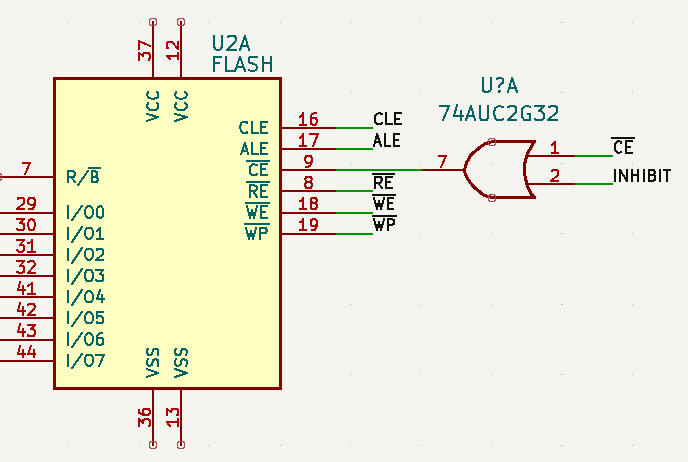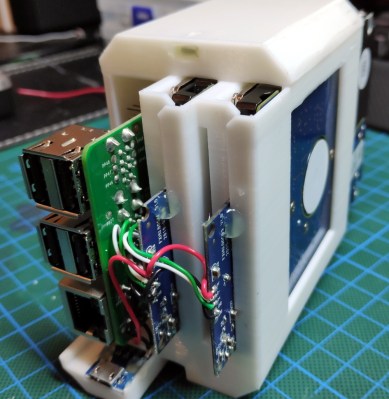Back in March, we covered the story of Davis Lu, a disgruntled coder who programmed a logic bomb into his employers’ systems. His code was malicious in the extreme, designed as it was to regularly search for his Active Directory entry and fire off a series of crippling commands should it appear he had been fired. His 2019 sacking and subsequent deletion of his AD profile triggered the job, wreaking havoc on servers and causing general mayhem. Whatever satisfaction Lu drew from that must have been fleeting, because he was quickly arrested, brought to trial in federal court, and found guilty of causing intentional damage to protected computer systems.
Lu faced a decade in federal prison for the stunt, but at his sentencing last week, he got four years behind bars followed by three years of supervised release. That’s still a pretty stiff sentence, and depending on where he serves it, things might not go well for him. Uber-geek Chris Boden has some experience in the federal prison system as a result of some cryptocurrency malfeasance; his video on his time in lockup is probably something Mr. Lu should watch while he can. Honestly, we feel bad for him in a way because we’ve been there; we certainly toyed with the logic bomb idea when we were coding for a living, without actually ever doing it. Maybe he thought it would just get treated as a prank, but that was probably never in the cards; as we’re fond of telling our kids, the world just doesn’t have a sense of humor anymore.