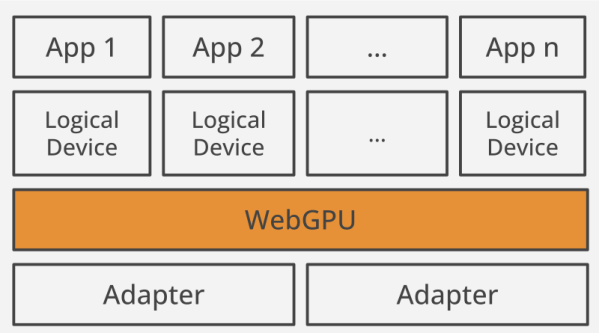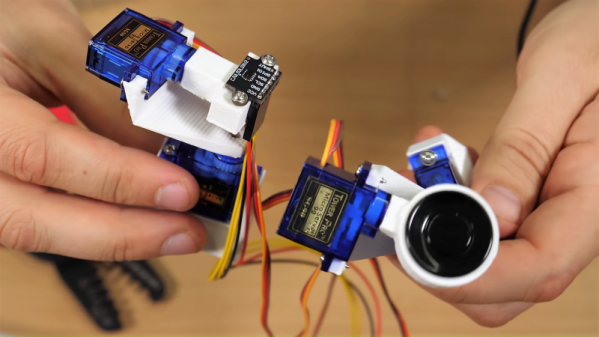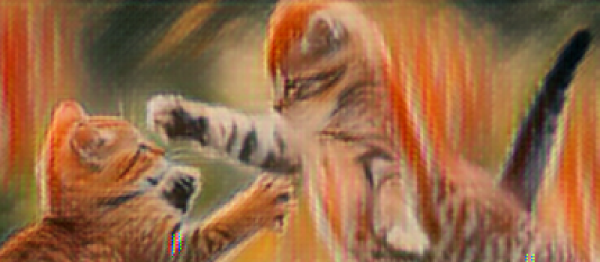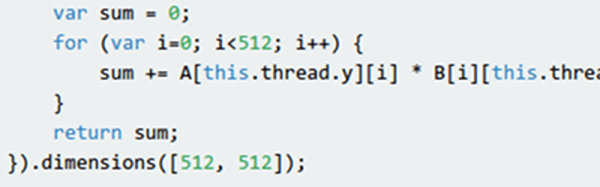You don’t have to be a Snow Crash or Tron fan to be familiar with the 3D craze that characterized the rise of the Internet and the World Wide Web in particular. From phrases like ‘surfing the information highway’ to sectioning websites as if to represent 3D real-life equivalents or sorting them by virtual streets like Geocities did, there has always been a strong push to make the Internet a more three-dimensional experience.
This is perhaps not so strange considering that we humans are ourselves 3D beings used to interacting in a 3D world. Surely we could make this fancy new ‘Internet’ technology do something more futuristic than connect us to text-based BBSes and serve HTML pages with heavily dithered images?
Enter VRML, the Virtual Reality Modelling Language, whose 3D worlds would surely herald the arrival of a new Internet era. Though neither VRML nor its successor X3D became a hit, they did leave their marks and are arguably the reason why we have technologies like WebGL today.
Continue reading “VRML And The Dream Of Bringing 3D To The World Wide Web”