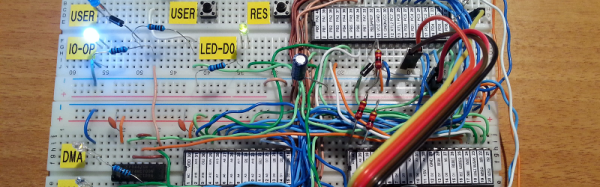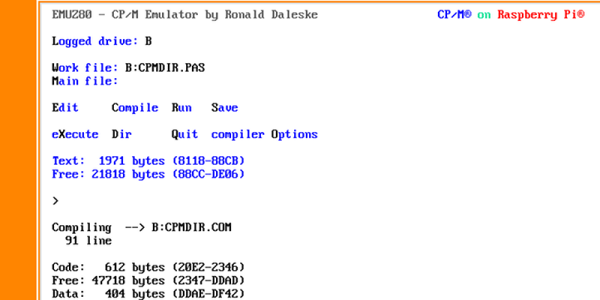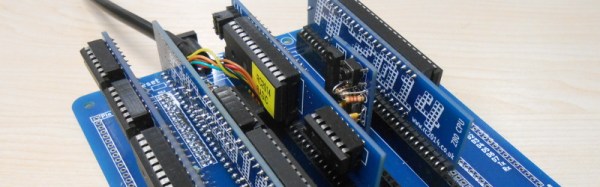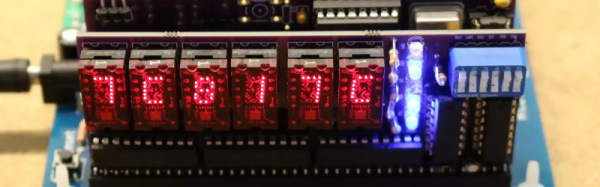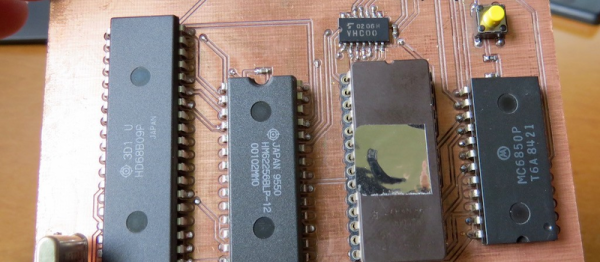At the end of the 1970s, the 8-bit home computer market had been under way for several years. Companies like Apple and Commodore had produced machines that retain a cult following to this day, and there was plenty for the computer enthusiast to get to grips with. As always though with a new technology, the trouble was that an Apple II or a Commodore Pet wasn’t cheap. If you didn’t have much cash, or you were a young person with uncomprehending or impoverished parents, they were out of reach. You could build a computer from a kit if you were brave or technically competent enough, but otherwise you were out of luck.
As you might imagine, the manufacturers understood that there was an untapped market for cheaper hardware, so as we entered the new decade a range of budget machines that appeared to satisfy that demand. Gone were internal expansion slots, dedicated monitors and mass storage, for cheap keyboards, domestic TV monitors, and home cassette recorders. 1980s teenagers would have computers of their own, their parents safe in the knowledge they were educational while the kids themselves were more interested in the games. Continue reading “A Thoroughly Modern Sinclair ZX80”