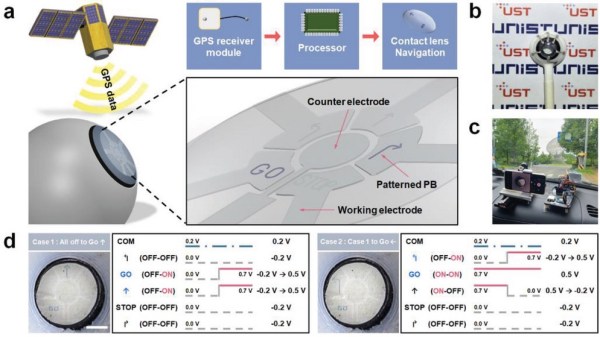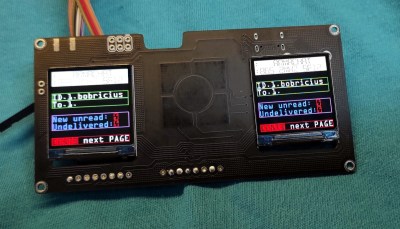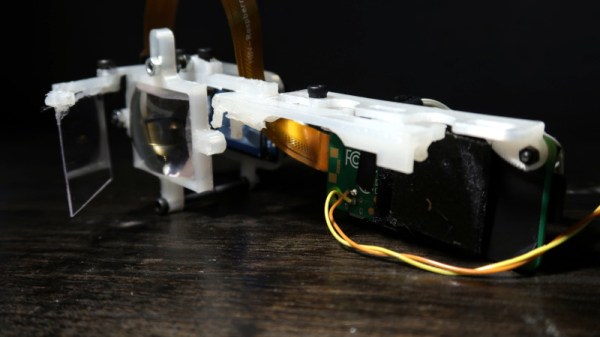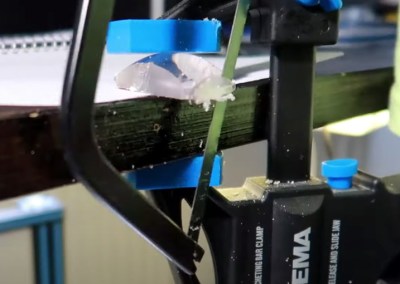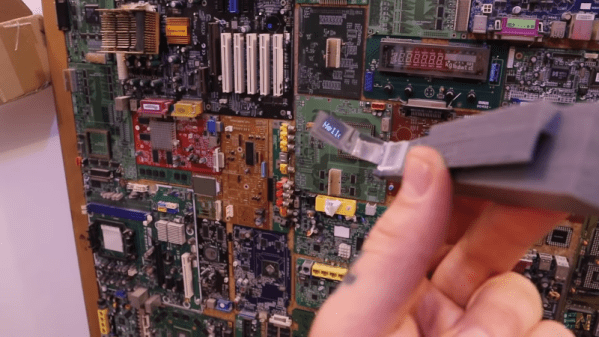Augmented Reality (AR) promises to relieve us from from the boredom of mundane reality and can also help you navigate unfamiliar environments. Current AR tech leaves something to be desired, but researchers at the Korea Electrotechnology Research Institute have brought AR contact lenses closer to actual reality.
The researchers micro-printed FeFe(CN)6 ink onto the contact substrate and thermally reduced it at 120˚C for nine seconds to form Prussian Blue, an electrochromic pigment. By confining the material with the meniscus of the ink, resolution was better than previous techniques to display data on contact lenses. While the ability to reversibly change from clear to blue faded after 200 cycles, the researchers were targeting a disposable type of smart contact lens, so degradation of the display wasn’t considered a deal breaker.
Since voltages applied were constant, it seems this isn’t a true bi-stable display like e-ink where power is only required to change states. The on condition of a section required 0.5 V while off was -0.2 V. The researchers printed a contact with straight, left, and right arrows as well as STOP and GO commands. Connected to a GPS-equipped Arduino Uno, they used it to navigate between ten different checkpoints as a demonstration. Only a 3D printed eyeball was brave enough (or had IRB approval) to wear the contact lens, so watching the state change through a macro lens attached to a smartphone camera had to do.
With more AR devices on the way, maybe it’s time to start embedding household objects with invisible QR codes or cleaning your workshop to get ready for your AR workbench.