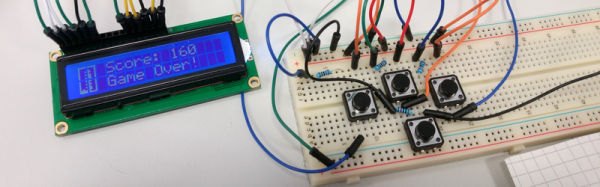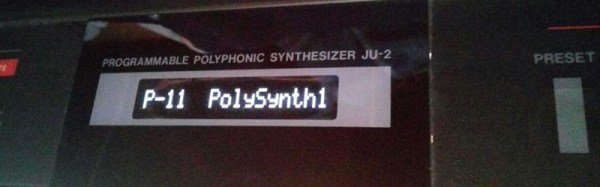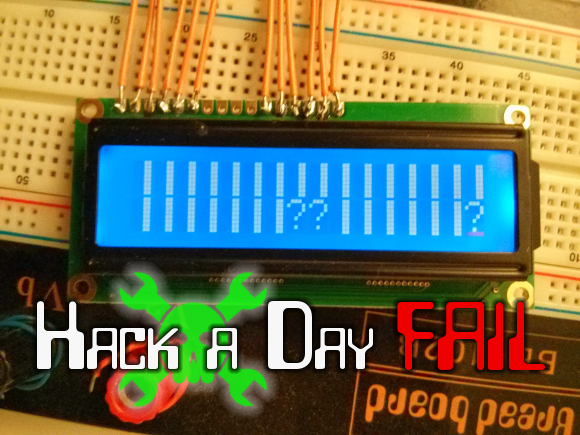In a fit of lock-down-induced boredom, [Peter Z] has turned his smartphone into an LCD screen (simulation) via an Android app (German language, Google Translate link), so that a mobile device can be plugged into your favourite microcontroller and the classic HD44780 LCD look can be replicated on its screen.
It doesn’t speak standard HD44780, but rather a custom UART serial protocol, so if you’re looking for something to replace a busted LCD, this isn’t your bag. But if you are looking for a large UART terminal for debugging, with a nice aesthetic, you win.
We’d guess that a serial-to-Bluetooth converter could also be made to function, with a bit of work. The protocol is trivial too, meaning that almost any microcontroller could make use of it. All the code as well as the APK is available from the forum linked above, and there is a YouTube video of it in operation below.
The number one complaint in the comments is going to be that this doesn’t emulate a HD44780, so if that’s really what you want, read this deep-dive into the HD44780 and get hacking.
Continue reading “A Microcontroller Display With A Classic Twist”