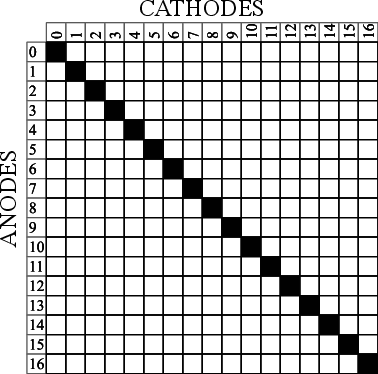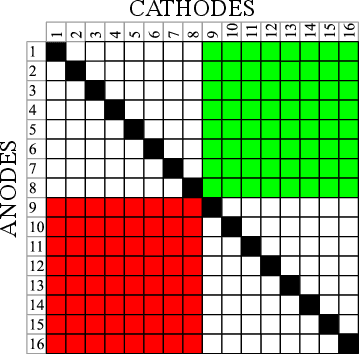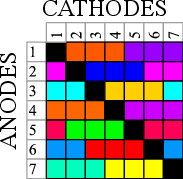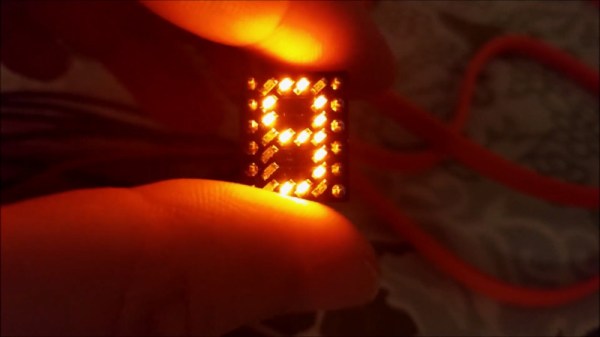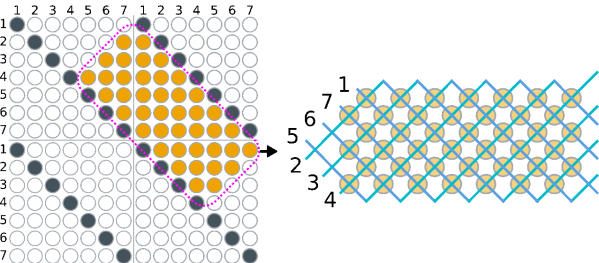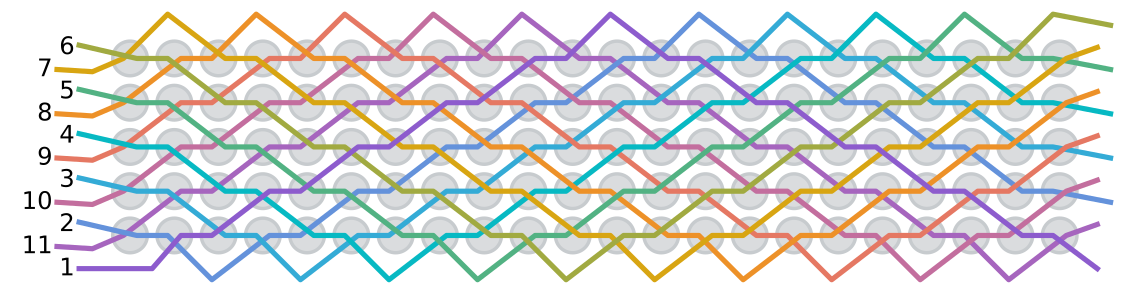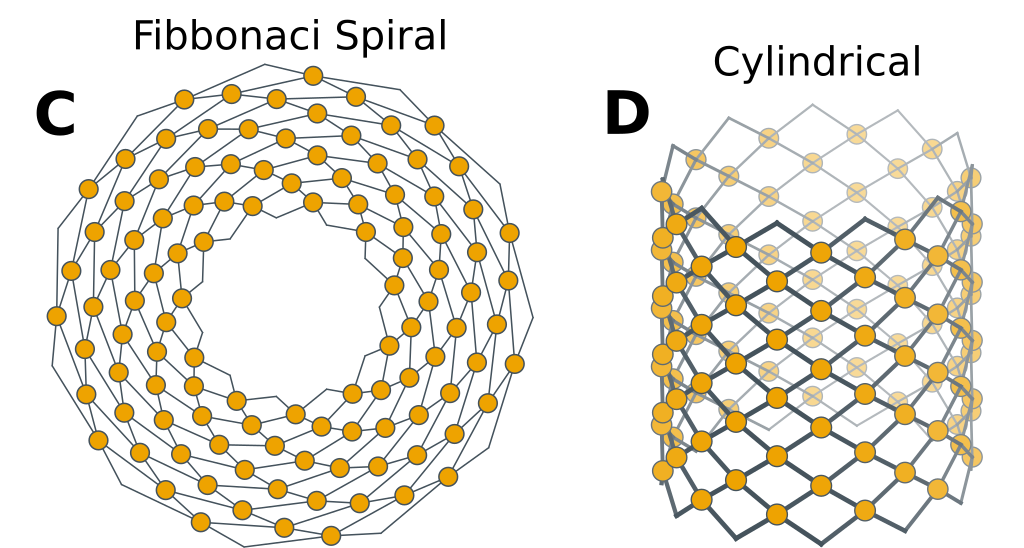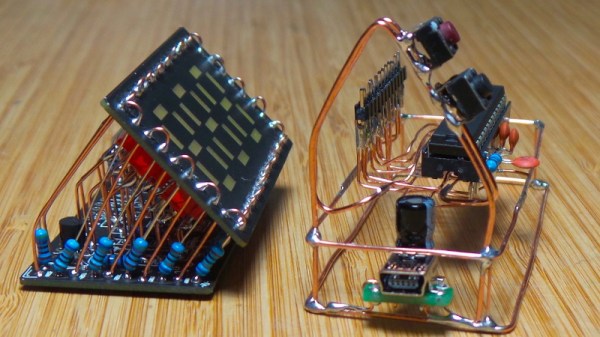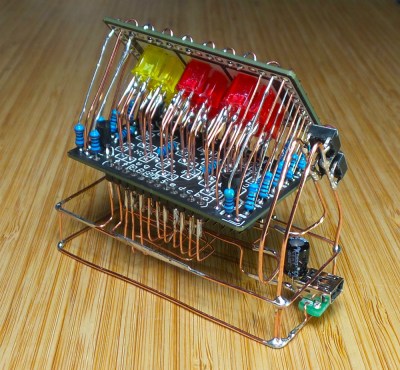Microcontrollers are a great way to learn about developing for embedded systems. However, once you outgrow their capabilities, FPGAs bring muscle that’s hard for even the fastest-clocked micros to match. If you’re doing anything with high-speed signals, loads of RAM, or something that requires lots of parallel calculation, you can’t go past FPGAs. Dev boards can be expensive, but there are alternatives. There’s a nifty project on Github trying to repurpose commodity hardware into a useful FPGA development platform.
Chubby75 is a project to reverse engineer the RV901T LED “Receiver Card”. This device is used to receive signals over Ethernet, and clock data out to large LED displays. This sort of work is highly processor intensive for microcontrollers, but a cinch for FPGAs to manage. The board packs a user-reprogrammable Spartan 6 FPGA, along with twin Gigabit Ethernet ports and 64MB of SDRAM. Thanks to the fact that its firmware is not locked down, it has the potential to be repurposed into all manner of other projects. The boards are available for under $30 USD, making them a prime target for thrifty hackers.
Thus far, the team have begun poring through the hardware documentation and are looking to develop a toolchain to allow the boards to be easily reprogrammed. With the right tools, these boards could be the next thing in cheap FPGAs, taking over when the Pano Logic thin clients become thin on the ground.
[Thanks to KAN for the tip!]