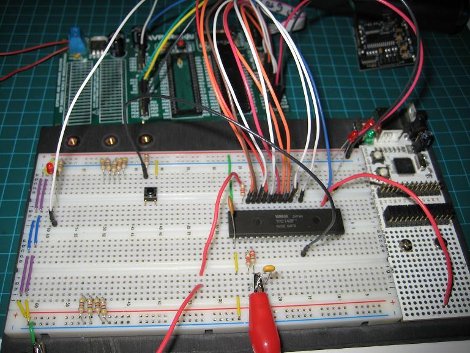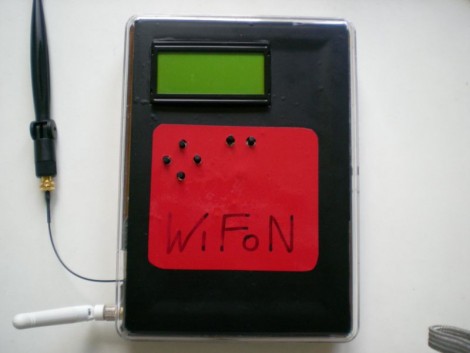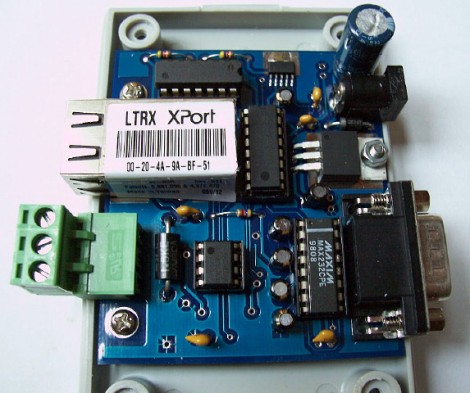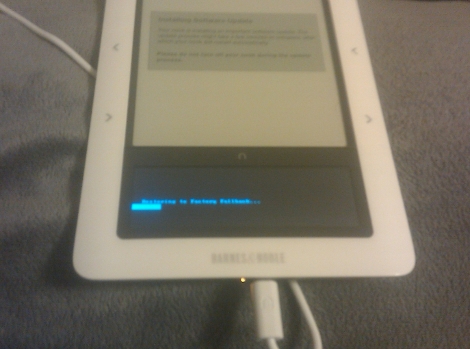
That is a blurry image of a Barnes & Noble Nook eReader stuck in an infinite reboot loop. This is the result of trying to downgrade the firmware to 1.0 in preparation to soft-root the device. So after a few failures the device will recover itself, right? It doesn’t look that way. No problem, don’t you just pop it open and re-write the OS to the SD card inside to do a hardware root? Nope, it looks like the newest hardware revision has replaced that convenient SD card with a memory chip.
For now it’s a brick, but we’re sure there will soon be a way to fix this. A bit of solder, some wires, and a reflash should work much in the same way an EEPROM recovery does. That is, if you have an original image to work with.
So for now, be careful not to attempt to root your nook if the serial number starts with 1003.
[Thanks Ken]