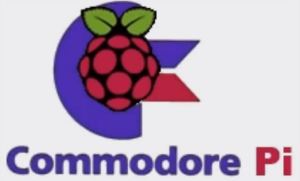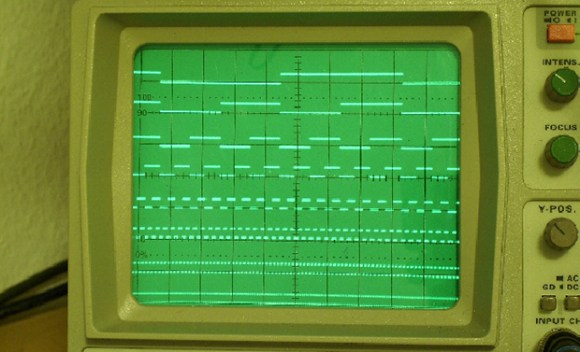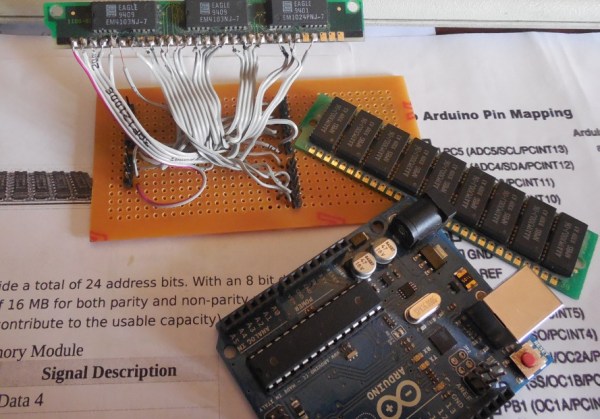It’s no secret that Commodore users love their old machines with the Commodore C64 being chief among them with 27 Million units sold worldwide. Speaking as a former Commodore Business Machines (CBM) engineer the real surprise for us is the ongoing interest and devotion to an era typified by lumbering 8 bit machines and a color palette consisting of 16 colors. Come to think about it, that’s the description of Minecraft!
Jump forward to today and it’s a generation later. We find that the number of working units is diminishing as age and the laws of entropy and physics take their toll.
Enter the Commodore Pi, an emulated Commodore 64 operating system for the Raspberry Pi. The goals of the project include an HDMI and composite compatible video output, SID based sound, Sprites and other notable Commodore features. They also plan to have hooks for more modern technology to include Ethernet, GPIO and expansion RAM.
A video demo of the emulator can be found below. If you’re just warming up to the Commodore world, you’ll definitely want to know the real story behind the C128.
Continue reading “An Emulated Commodore 64 Operating System For The Raspberry Pi”