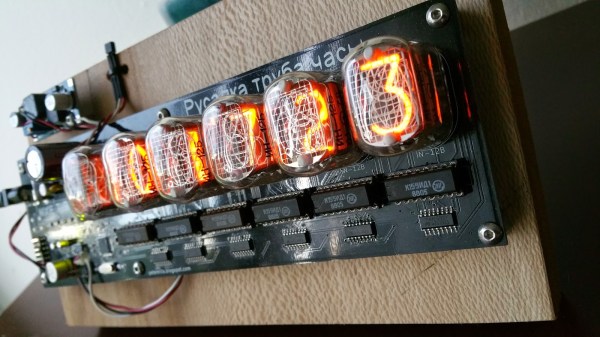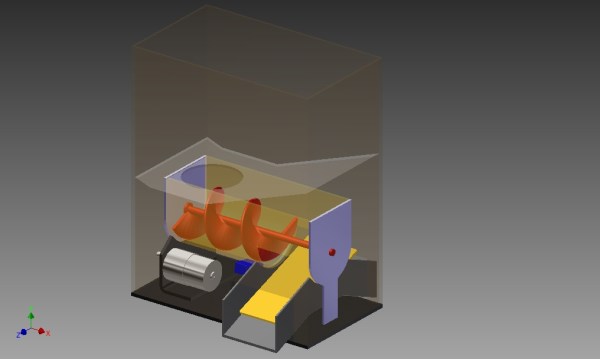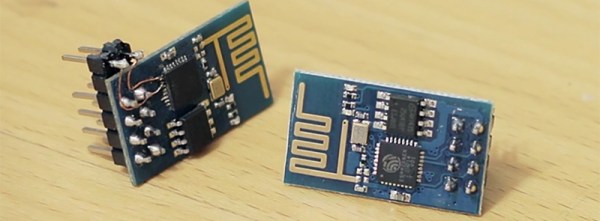As with all devices meant for a very small percentage of the population, computing equipment for the blind is very, very expensive. A Braille typewriter – a relatively simple machine that puts dots on a piece of paper – costs about $700 USD. Need a Braille interface for a computer? You can buy a 16-cell wide Braille output for $1600, and high-end models with an integrated keyboard go up to $5000.
For his Hackaday Prize entry, [Haydn Jones] is building a simpler and cheaper Braille computer. It’s not just a single line of text at a time; this computer will have a display that will output an entire page of Braille at a time.
The current solutions for a computer to Braille interface use small electromechanical cells for each character. That’s six individual pins for each character, multiplied by the number of cells on the display. Doing a full-page display with this type of mechanism, but [Haydn] has another idea. Instead of controlling each pin individually, all of the pins on the display will be controlled by a CNC-like mechanism. The pins themselves will be mechanical SR latches, better known as the mechanism in a ball point pen.
A display is only half of the IO of a computer, and for the input portion of his build, [Haydn] is also building a Braille keyboard. This doubles as a binary or hexadecimal keyboard, but the idea is very similar to a proper chorded Braille keyboard. It’s a simple enough build; just a few key switches and a microcontroller.