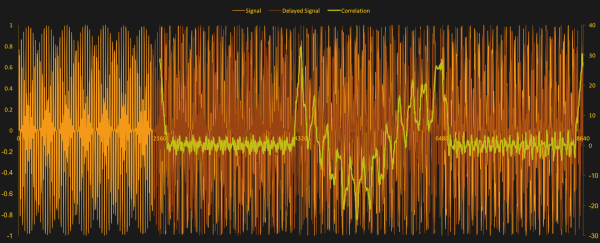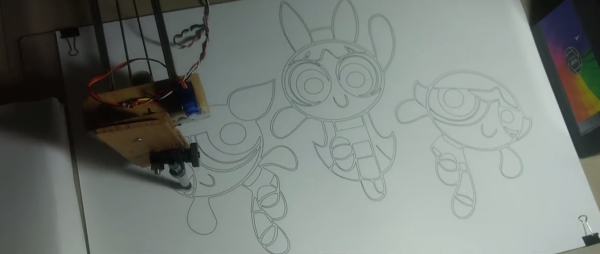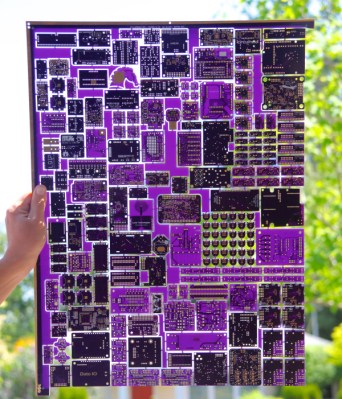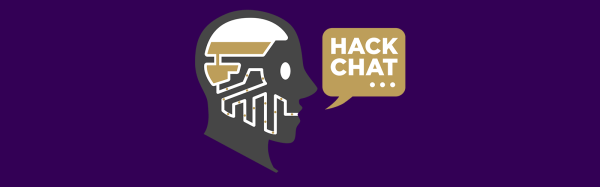NRSC-5 is a high-definition radio standard, used primarily in the United States. It allows for digital and analog transmissions to share the original FM bandwidth allocations. Theori are a cybersecurity research startup in the US, and have set out to build a receiver that can capture and decode these signals for research purposes, and documented it online.
Their research began on the NRSC website, where the NRSC-5 standard is documented, however the team notes that the audio compression details are conspicuously missing. They then step through the physical layer, multiplexing layer, and finally the application layer, taking apart the standard piece by piece. This all culminates in the group’s development of an open-source receiver for NRSC-5 that works with RTL-SDR – perhaps the most ubiquitous SDR platform in the world.
The group’s primary interest in NRSC-5 is its presence in cars as a part of in-car entertainment systems. As NRSC-5 allows data to be transmitted in various formats, the group suspects there may be security implications for vehicles that do not securely process this data — getting inside your car through the entertainment system by sending bad ID3 tags, for instance. We look forward to seeing results of this ongoing research.
[Thanks to Gary McMaster for the tip!]