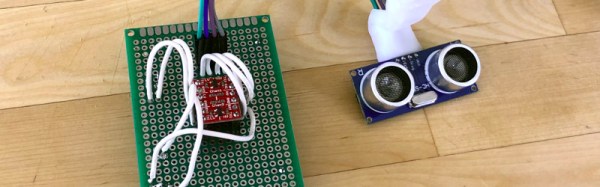There is no question, that Santa Claus exists. He’s real, with the sleigh, the beard, and the reindeer and everything. He distributes gifts to billions of children in an evening, squeezes down a billion chimneys without getting that stylish red outfit dirty, and gets back home to the North Pole before sunrise. What more proof do you need, after all the missile defence folks track his progress over the icy wastes every Christmas Eve!
Well, the previous paragraph is the story you’ll get from the average youngster in countries where St. Nick is a cultural fixture, and who are we to disabuse them of this notion. Certainly not [Dave Barrett], who has the task of coming up with some ideas for a Santa Proof Of Existence for a kids’ Christmas party. In a previous year he’s thrilled them with a view of the sleigh taking off (in reality a remote-controlled model rocket launch complete with fake air traffic control clearance for Santa via CB radio), but this year the party isn’t somewhere with the space to do that trick. Instead he has the task of maintaining the illusion in those young minds for another year, with only a modest suburban plot in which to do it.
How would you prove Santa’s existence for the credulous young party-goers, using the finest technological marvels available to the Hackaday community? Perhaps you might create the illusion of boots crunching in the snow outside, or maybe the not-so-distant sound of reindeer. We suggest a Santa-Pede won’t cut it, and neither will hiring the beardy member of your hackspace as a stand-in. Kids aren’t that stupid!
What do you think? Go nuts in the comments.
Santa image: Jonathan Lindberg [Public domain].