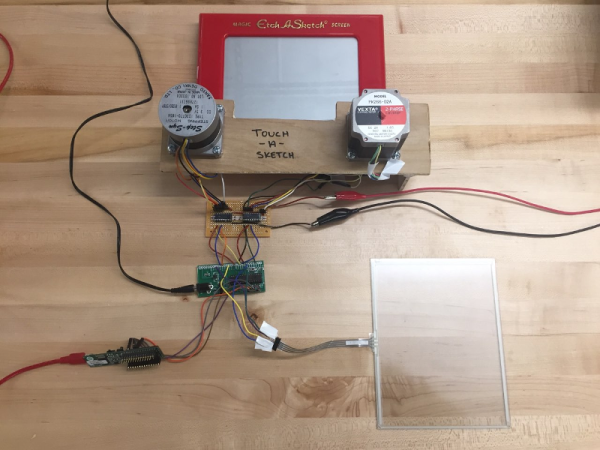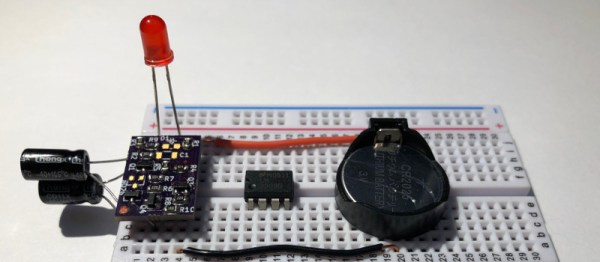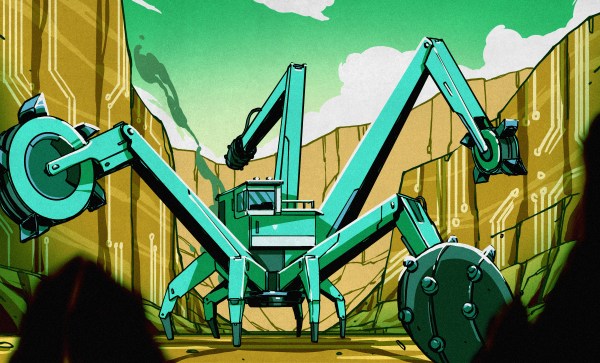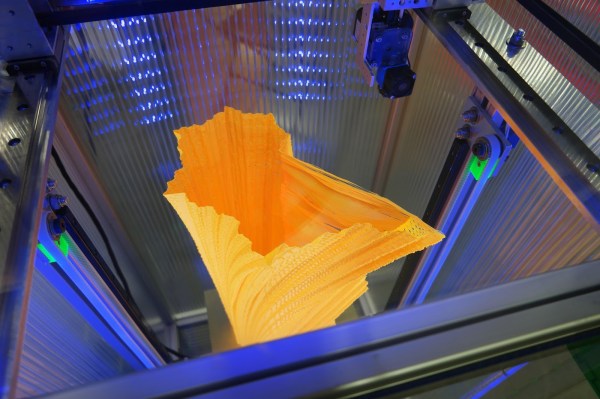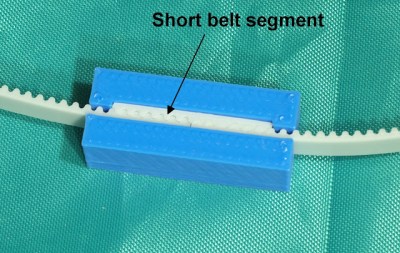There are a few old products that have rabid fan bases, and the TRS-80 Model 100 is one of those. Depending on your point of view it’s either a small laptop or a large organizer, but in 1983 it was the ultimate computer on the go. The $1100 version had a whopping 8K of memory and the LCD screen showed 8 lines of 40 characters in glorious monochrome. One cool feature was the built-in 300 baud phone modem, which [Trammell Hudson] wanted to try, but he doesn’t have a landline. He tried a VOiP phone, but it wouldn’t wedge into the acoustic couplers well enough. Then he decided to go cellular.
He had already hooked up an old ITT 500 series dial phone to an Adafruit Fona ceullar board. He even has Teensy software to decode the dial, drive the dial tone and otherwise make the phone work. This time he hooked a handset up through a headset jack.