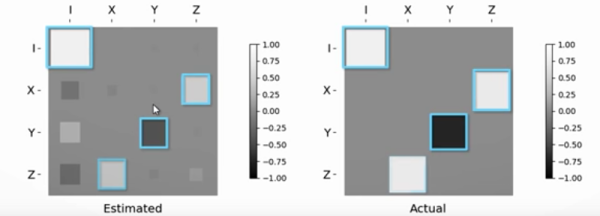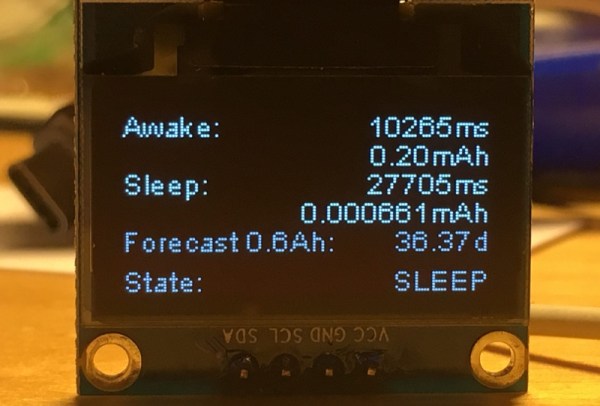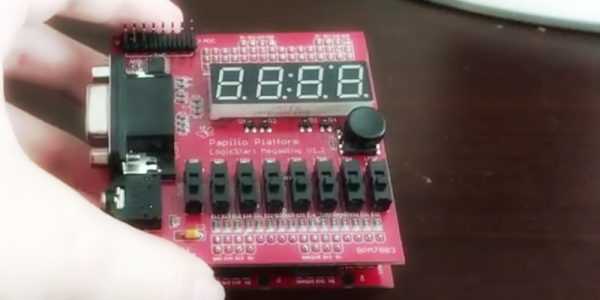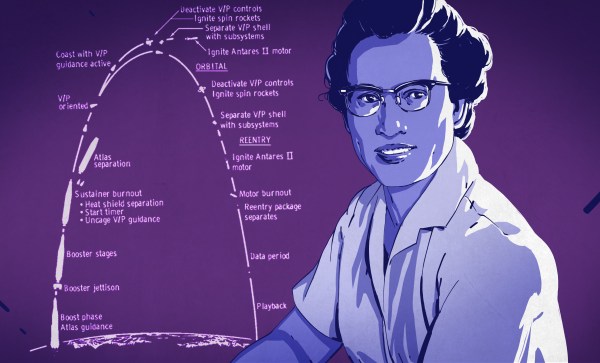Bikes are a great way to get around and get exercise at the same time, and are widely popular with human children due to the fact that they’re generally not allowed to drive. However, riding on or next to the road can be dangerous, particularly at night, when even adults on bikes are hard to see. It’s far worse for the youngest children, who can be incredibly small and difficult to spot. [Patrick]’s children enjoy riding, but it can get a little sketchy at night, so he developed a solution.
The project relies on cheap, commonly available LED strip lights. Rather than any fancy addressable strips, these are just simple strings of LEDs with current limiting resistors already fitted in a convenient, adhesive backed format. This makes the job as easy as peeling off the backing tape, sticking the strips to the helmet, and providing a power source. In clsasic entry-level hack style, everything’s running off a single 9V battery. Is it as versatile as a rechargable lithium pack with integrated controller? No, but it’s a swift way to get a project off the ground.
The trick here isn’t so much the hardware side of things – there’s nothing fancy about a battery and some LEDs. The key here is that [Patrick] identified that his children are small and difficult to see, thus it made sense to fit helmet lights rather then more typical bike lights to make them more visible to surrounding traffic.
For something at the other end of the spectrum, check out this amazingly professional LED bike light.
Continue reading “Cheap And Easy Helmet Lights For The Kids”