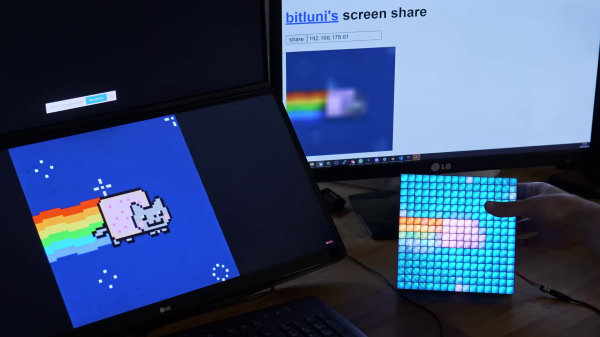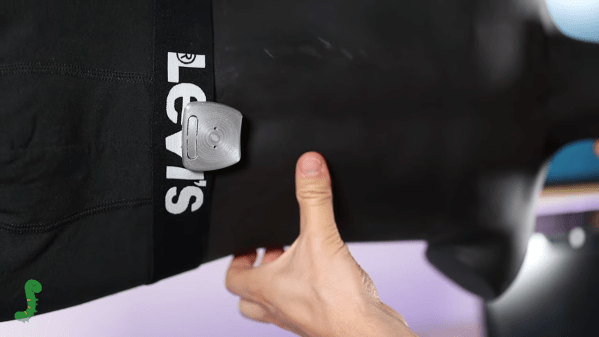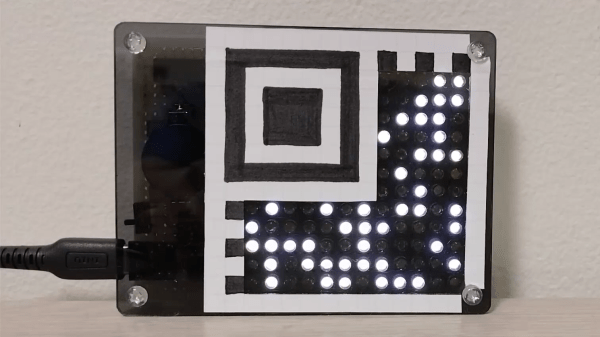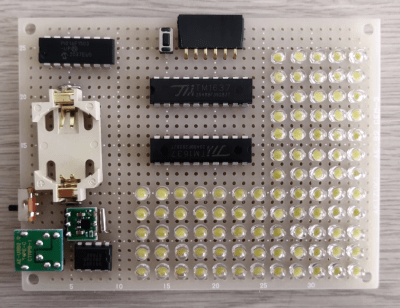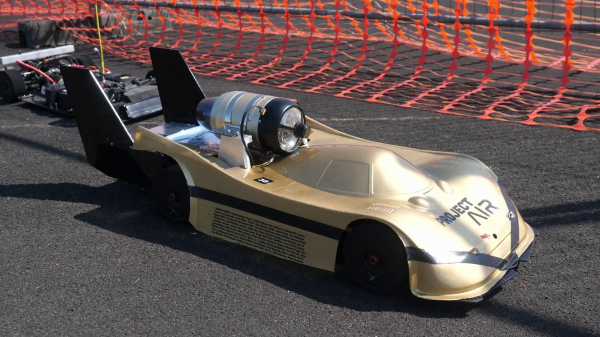RGB LEDs are great for adding a bit of color to your life, and it’s even more satisfying to use a matrix of them as a graphic display. [bitluni] built an RGB LED display with Pi Pico to which you can share a pixelated version of your PC’s screen.
[bitluni] wanted to gain some experience with MicroPython on the Raspbery Pi Pico W, and had previously used WebSockets to transmit display data over WiFi. Unfortunately, the available MicroPython WebSockets implementation didn’t leave enough RAM for the rest of the code. Instead, he set up a simple HTTP server on the Pico that receives the pixel data as a POST request. This makes for a slow refresh rate but still looks great, especially with the 3D printed rear-projection frame.
To send display data from the computer, [bitluni] uses a simple locally hosted HTML page that takes the Pico’s IP address, and prompts you to select the display or window you want to share. It uses JavaScript to grab the display data, generate the required low-res pixel values, and send the POST request.
This looks like a fun weekend project to add to your lab or home and only costs about $20 in parts. It’s basically a scaled-down version of his giant ping pong ball wall display.