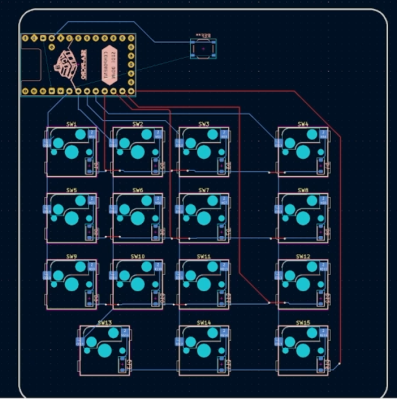In the past, building construction methods generally didn’t worry much about air quality. There were enough gaps around windows, doors, siding, and flooring that a house could naturally “breathe” and do a decent enough job of making sure the occupants didn’t suffocate. Modern buildings, on the other hand, are extremely concerned with efficiency and go to great lengths to ensure that no air leaks in or out. This can be a problem for occupants though and generally requires some sort of mechanical ventilation, but to be on the safe side and keep an eye on it a CO2 sensor like this unique Pac-Man-inspired monitor can be helpful.
Although there are some ways to approximate indoor air quality with inexpensive sensors, [Tobias] decided on a dedicated CO2 sensor for accuracy and effectiveness, despite its relatively large cost of around $30. An ESP32 handles the data from the sensor and then outputs the results to an array of LEDs hidden inside a ghost modeled after the ones from the classic arcade game Pac-Man. There are 17 WS2812B LEDs in total installed on a custom PCB, with everything held together in the custom 3D printed ghost-shaped case. The LEDs change from green to red as the air quality gets worse, although a few preserve the ghost’s white eyes even as the colors change.
For anyone looking to recreate this project and keep an eye on their own air quality, [Tobias] has made everything from the code, the PCB, and the 3D printer files open source, and has used accessible hardware in the build as well. Although the CO2 sensors can indeed be pricey, there are a few less expensive ways of keeping an eye on indoor air quality. Some of these methods attempt to approximate CO2 levels indirectly, but current consensus is that there’s no real substitute for taking this measurement directly if that’s the metric targeted for your own air quality.