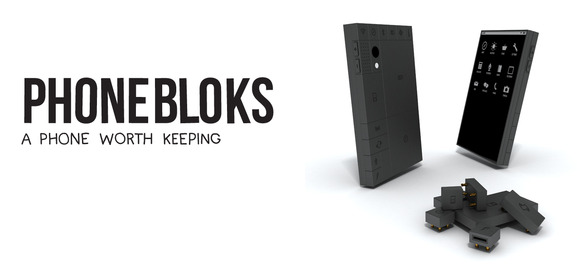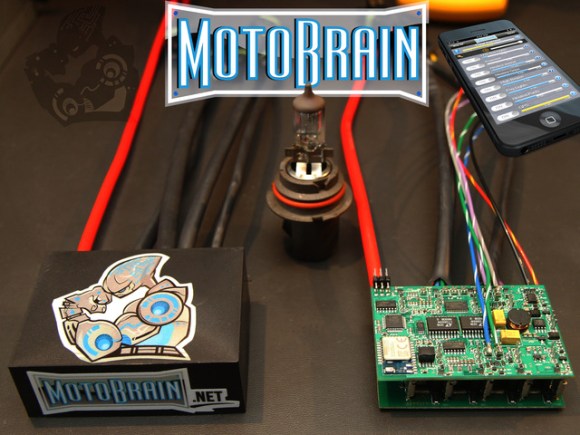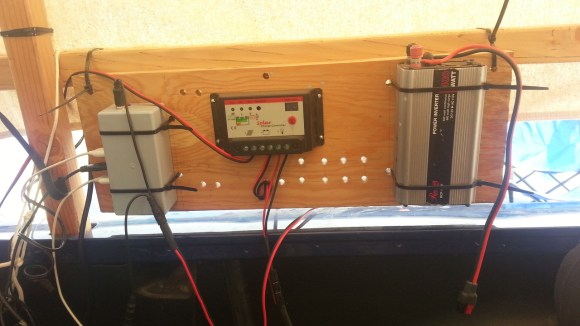Our tips line is on fire with suggestions for us to cover the modular cell phone concept named Phonebloks. The phone’s designer states the problem as follows:
A phone only lasts a couple of years before it breaks or becomes obsolete. Although it’s often just one part which killed it we throw everything away since it’s almost impossible to repair or upgrade.
His solution is the above pictured phone, with modular components for each feature: wifi, camera, battery, etc. Rather than upgrade your entire phone, upgrade just the parts you need. A wave of followers have thrown their support behind this concept, and perhaps their hearts are in the right place hoping to reduce waste and cost. Behind the scenes here at Hackaday, however, the response has been a unanimous facepalm. The primary objection (other than design implausibilities) should be obvious: dividing the phone into exchangeable bits does not inherently reduce waste. Those bits have to go somewhere.
Now, don’t rush to the comments section to identify additional problems; there’s a juicy Reddit thread for that. Instead, we want to take the high road: Can we do better? Can we make a phone for the future that is less wasteful to produce, more easily recycled, and possibly upgradable? What would be included in its features, and how would we do it? Check out a video of the concept phone and tell us your alternatives after the break.
Continue reading “Ask Hackaday: Can We Do Better Than Phonebloks?”