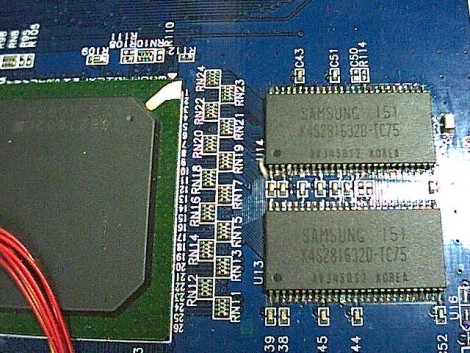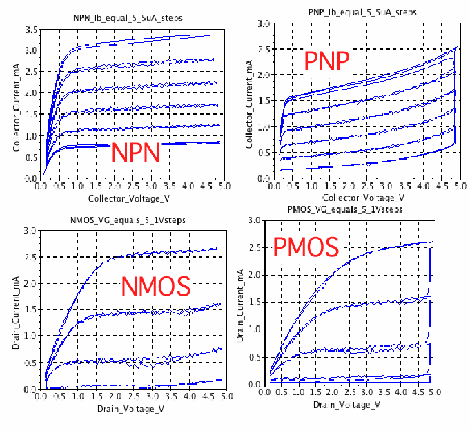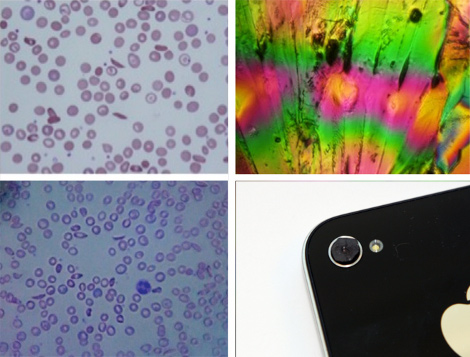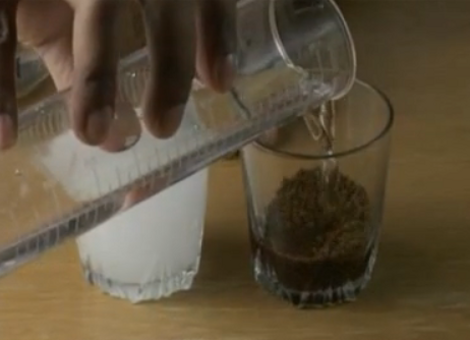In a project that you’re sure to read about in police blotter someday, [Jair2k4] built a pair of Taser gloves that will shock your victim with they laying-on of hands.
Not surprisingly, this project was spawned from a conversation at work about what tech would best suit a vigilante crime fighter. [Jair2k4] suggested taser gloves, which drew a laugh, but also stuck in his mind. His prototype takes advantage of the flash circuitry from a disposable camera to step up battery voltage all the way up to 300 volts.
The gloves he’s using are rubberized fishing gloves which help ensure that he doesn’t shock himself. Wire travels from the capacitor to conductors sewn into the fingers and thumb of the gloves He’s got video embedded on his post that shows the bright spark and loud zap of a discharge when the conductors get close to one another. Altoids tins lined with electrical tape house the hardware, with a momentary push button used to charge the devices.
Hopefully criminals will not mind waiting for you to charge your weapons before they attack. But then again, [Jack Buffington’s] own version of a taser glove had the same issue. That one used conductors on the knuckle side of the glove, and involved long wires tethering the glove to a belt pack. Locating that back as a bracelet is a nice improvement on the idea.