One of the most useful features of the Universal Serial Bus is its hot-plugging capability. You simply plug in your device, use it, and unplug it when you’re done. But what if you’ve got a huge number of USB devices? You might not want to use all of them all of the time, but repeatedly unplugging and re-plugging them is inconvenient and wears out the connectors. [Matt G] fixed this problem by building the RUNBOX: a USB hub that can be controlled through a touchscreen.
The USB hub part consists of a Yepkit YKUSH 3, which is a USB 3.1 hub that support software-controlled disconnecting of devices. [Matt] hooked up a Raspberry Pi to its ports so that it could switch devices on and off through a software command. To make it more user-friendly he added a touch screen controller and created an app using the Electron framework. This allowed him to enable or disable separate devices with a single touch: turn on the mic and webcam for video-conferencing, or fire up the VR headset and game controller for a gaming session.
 The modified USB hub is housed in a laser-cut enclosure with plenty of space to hook up a variety of USB devices. The touchscreen neatly fits just above [Matt]’s keyboard; this setup was inspired by head-down displays used in aircraft which similarly use a small additional screen for peripheral functions.
The modified USB hub is housed in a laser-cut enclosure with plenty of space to hook up a variety of USB devices. The touchscreen neatly fits just above [Matt]’s keyboard; this setup was inspired by head-down displays used in aircraft which similarly use a small additional screen for peripheral functions.
Although we’ve seen switchable USB hubs before, they usually require you to either press a manual switch or run dedicated software on your PC. We’ve also seen other sleek builds combining a Raspberry Pi with a USB hub.


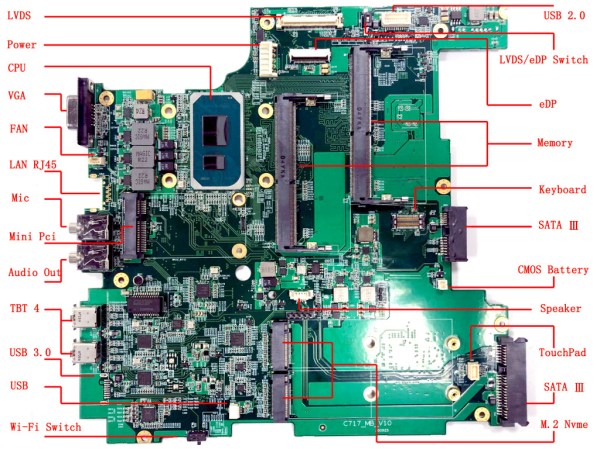
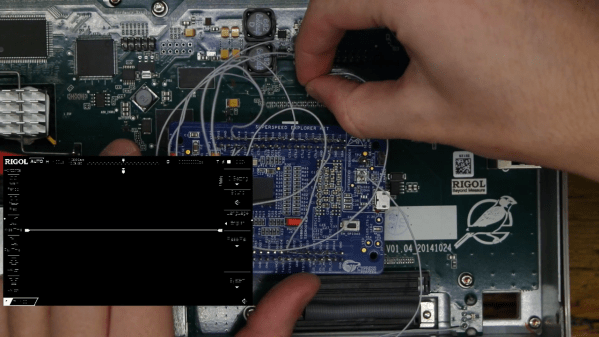
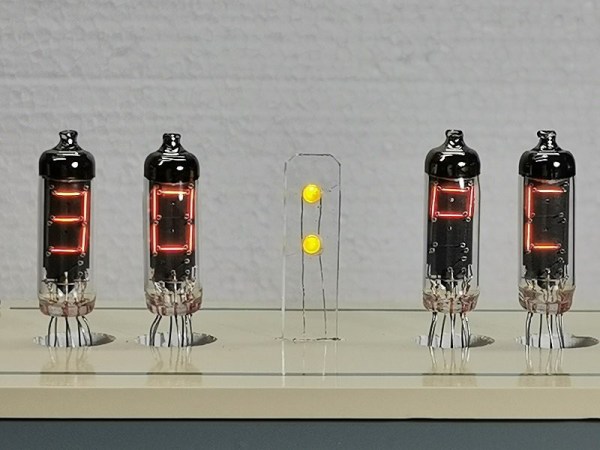
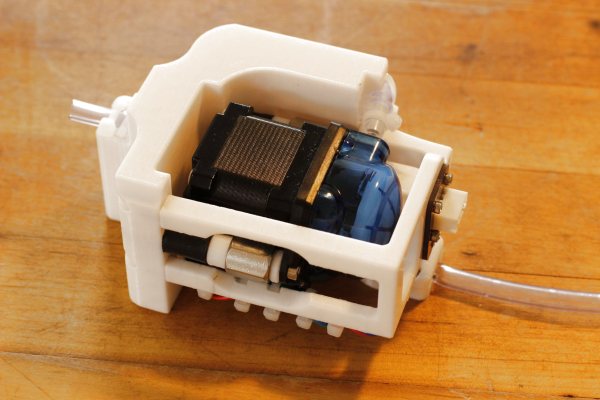
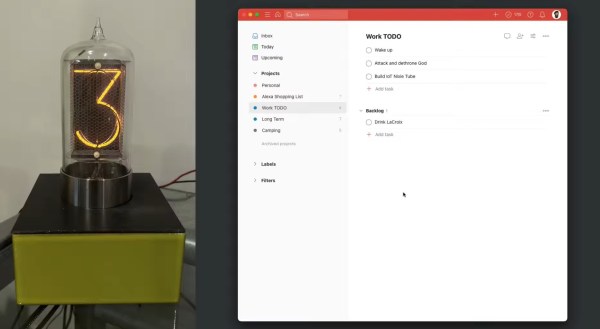

 To give the game a bit more of a physical feel, [piles.of.spam] made an actual crossbow for the player to wield. Its handle was cut from a scrap piece of wood, using a band saw for the general shape and a CNC machine for the delicate cut-outs that hold a laser pointer, an ESP32 and a microswitch-based trigger. The laser shines onto the game screen, while the ESP32 sends out a data packet over WiFi when the trigger is pulled.
To give the game a bit more of a physical feel, [piles.of.spam] made an actual crossbow for the player to wield. Its handle was cut from a scrap piece of wood, using a band saw for the general shape and a CNC machine for the delicate cut-outs that hold a laser pointer, an ESP32 and a microswitch-based trigger. The laser shines onto the game screen, while the ESP32 sends out a data packet over WiFi when the trigger is pulled. The computing hardware consists of a pair of Jetson Nano boards, which sport quad-core ARM A57 CPUs as well as powerful graphics hardware to generate the game’s visuals. The end result is impressive, especially given the fact that all of this was designed and built in just three weeks. It was apparently a great hit with its intended audience, as visitors queued to try their hand at shooting the hungry zombies.
The computing hardware consists of a pair of Jetson Nano boards, which sport quad-core ARM A57 CPUs as well as powerful graphics hardware to generate the game’s visuals. The end result is impressive, especially given the fact that all of this was designed and built in just three weeks. It was apparently a great hit with its intended audience, as visitors queued to try their hand at shooting the hungry zombies.








