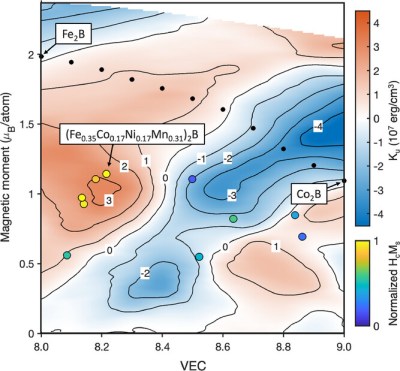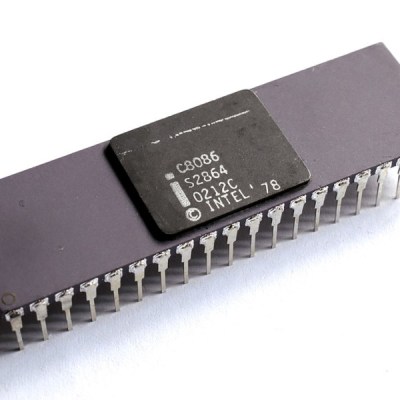The Roland SP-404 Mk2 is a popular groovebox that can deliver a great beat if you know how to use it. If you’re seeking greater control than is available out of the box, though, you might like to try a custom pedal built by [Romain Dereu].
The concept is simple enough—[Romain] whipped up a bespoke MIDI device to specifically control various features of the SP-404. It’s based on an Arduino Nano, though it could also be built with an Arduino Uno if so desired. The microcontroller sends the requisite MIDI messages out via its serial UART. The microcontroller is built into a pedal-style enclosure with a big toggle switch and a foot switch. This enables the triggering of various pads on the SP-404, with modes selected via the toggle.
It’s a simple build that opens up new possibilities when playing with the SP-404. If you’ve ever wanted a custom device to spit out some specific MIDI commands to control the synths or drum machines in your performance rig, this project is a great example of how easy this is to achieve. Meanwhile, if you’re whipping your own custom MIDI gear at home, we always love to see it land on our tipsline!