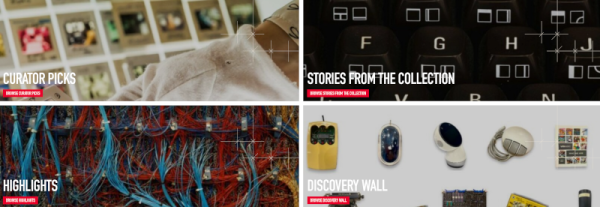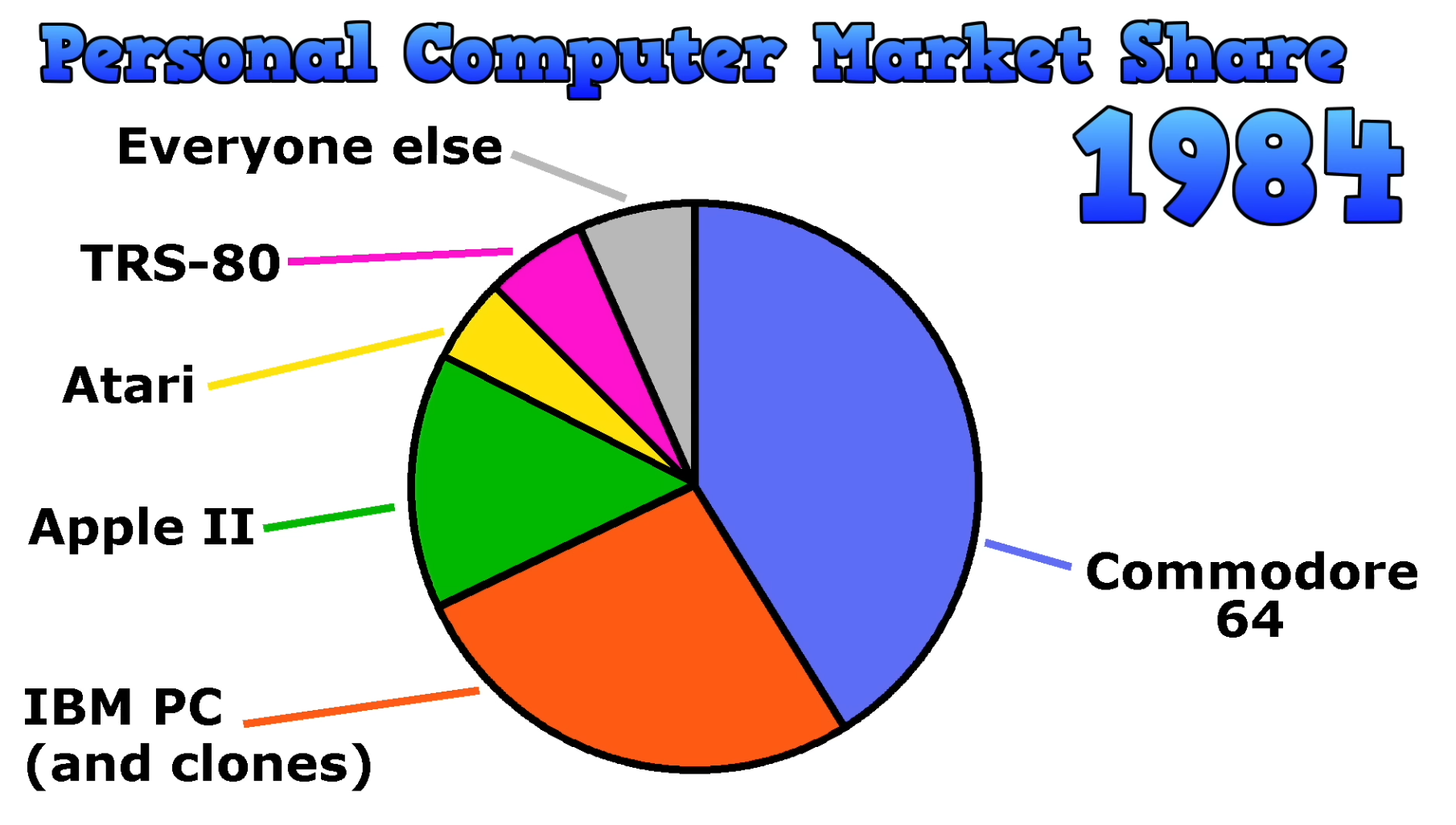These days, bootstrapping a computer is a pretty straight forward process, at least as far as the user is concerned. But in the olden days, one would have to manually flick switches entering binary code to get the computer to boot. While certainly not as painstaking as manually flipping bits, these games written for UEFI systems hearken back to the days when accessing your computer was a touch more complicated than pressing a power button.
The repository features five games ranging from a falling ball maze to an age verification quiz. The one thing they all have in common is that to complete system boot, you need to win. All are available in UEFI modules which can not only run in QEMU virtual machines, but bare metal if you so choose.
In no particular order, the games featured are a User Evaluation For Ineptness, which presents a simple addition problem for the user to complete. Insult Sword Fighting, which requires the user to select the correct come back to a prompted insult. Fall To Boot, a falling ball maze navigation game. Age Verification, a set of questions about 80s culture to prove the user is old enough to use the computer. And finally, UEFI Says, a simple memory game.
All of these games are fairly simple, but it’s rather fun to see them built using EDK II as a UEFI module. Let us know down in the comments which is your favorite. And if you’re running an ARM computer, you too can join in on the fun!
Thanks [thatsgrand] for the tip!