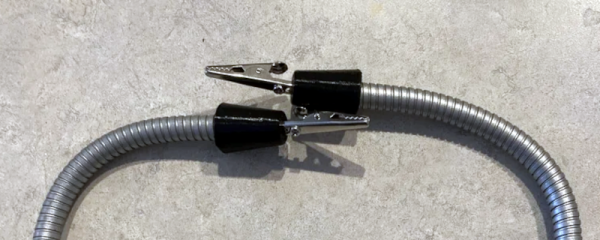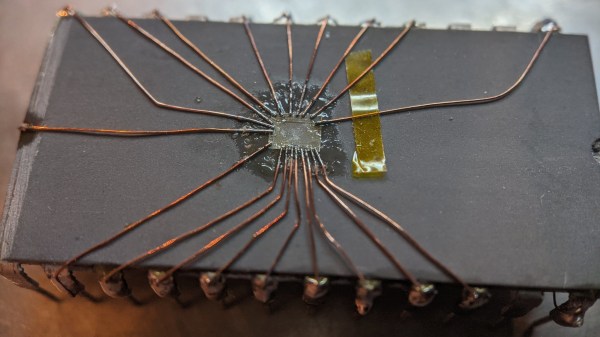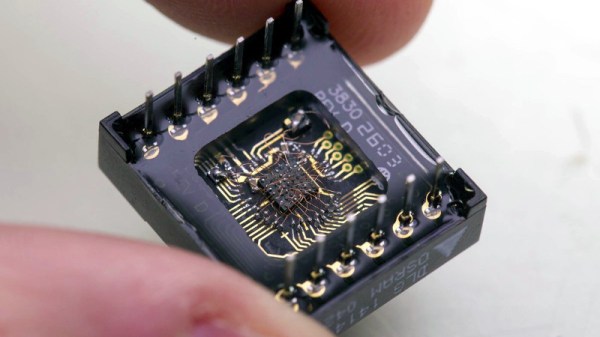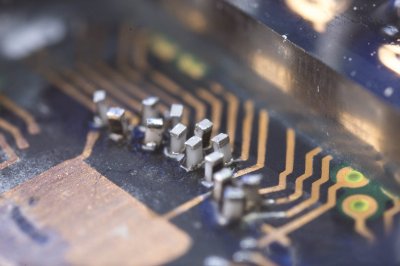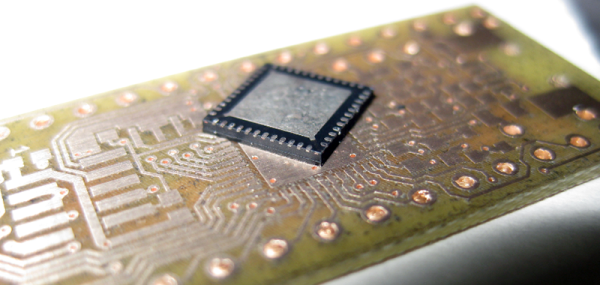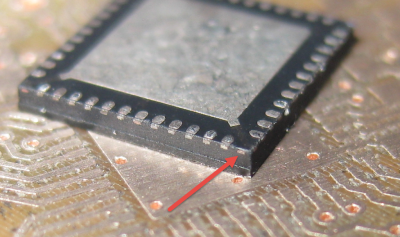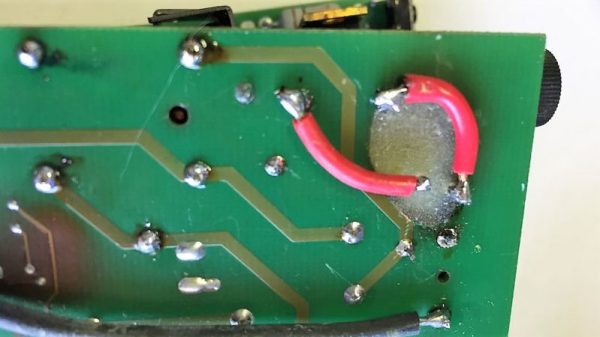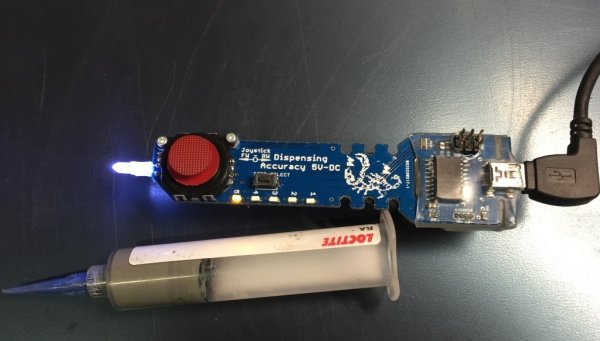One of the neat things about 3D printing is that you can create custom parts to fit salvage to use in projects. For example, [Willyrags05] took a lamp — looks like something you might find at a resale shop — harvested the gooseneck tubes from it.
Before 3D printing, it would have required ingenuity to cobble together some way to secure base and add a clamp to the other end. A blob of epoxy wouldn’t look as nice and not everyone can machine nice round adapters. Don’t have the same lamp? No problem. You can easily modify the adapters or create new ones to print for yourself.
Outside of the 3D printer, the project required a way to cut the ends off the tubes. [Willy] used a chop saw, but it seems like a hacksaw or bolt cutters might work. Neatness doesn’t count since the printed adapter will cover all sins.
Once the tubes are ready, some glue, magnets, and alligator clips (why aren’t these crocodile clips?) complete the assembly. [Willy] mentions he needs stronger magnets, but we might have been tempted to make the bases wider with depressions for multiple magnets. This is probably a project you won’t duplicate exactly, but it may well inspire you to upcycle that old lamp in the attic.
Maybe you prefer a vise-like holder. There are plenty of other choices.