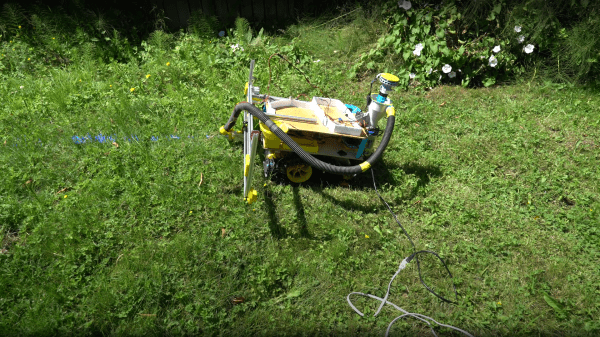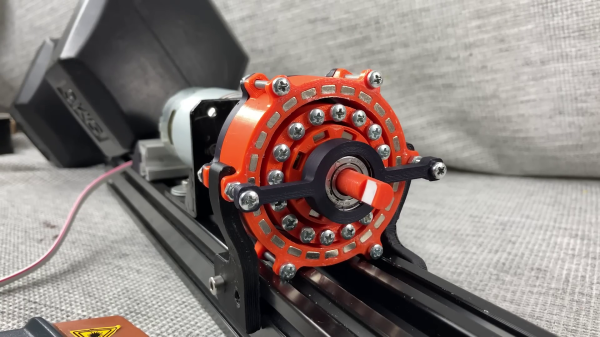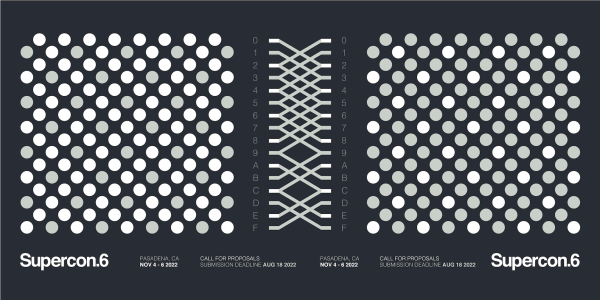While the 2020 and 2021 Remoticons were a blast, we all know that virtual events are no substitute for in-person conferences. Which is why we’re so excited to once again invite the Hackaday community to converge on Pasadena in November for a weekend of talks, workshops, and hardware hacking for our sixth Supercon.
To help get the community prepared for the triumphant return of what we very humbly believe to be the greatest hardware hacking conference the world has ever seen, we invited Majenta Strongheart to this week’s Hack Chat to answer the community’s questions about this hotly anticipated event. There’s an incredible number of moving pieces involved in an event like Supercon, and as Head of Design and Partnerships at our parent company SupplyFrame, she’s integral to putting them all together right up until the doors open on November 4th.
 The Chat kicked off with a general confirmation that yes, we did receive your talk and/or workshop proposal. It seems several people didn’t receive the intended confirmation message when they sent their information on, but Majenta assured everyone that all of the completed forms were received correctly and are currently under review. If you put in a proposal, you should be notified in the next few weeks about whether or not it was accepted.
The Chat kicked off with a general confirmation that yes, we did receive your talk and/or workshop proposal. It seems several people didn’t receive the intended confirmation message when they sent their information on, but Majenta assured everyone that all of the completed forms were received correctly and are currently under review. If you put in a proposal, you should be notified in the next few weeks about whether or not it was accepted.
With that out of the way, the next big question was the one that so many of you have been wondering: what does the Hackaday Supercon look like in the era of COVID? The truth is, things are still evolving and it’s hard to be sure of anything with two more months to go. But Majenta did confirm that the decision has been made to limit ticket sales compared to previous years so that attendees have a bit more breathing room — literally and figuratively. In addition many of the planned events will be held outdoors, and the talks will be streamed live for anyone who’d rather not sit in the audience.
Majenta also took this opportunity to let everyone know that the volunteer application form for Supercon will be available very soon, and that as usual, those who are willing to help out will get a free ticket in exchange. Speaking of which, if you’d rather pay the gold price, General Admission tickets for the 2022 Supercon are currently on sale.
As you might imagine, Majenta has been exceptionally busy as of late, so we appreciate her taking the time to sit down with us and Chat. If you couldn’t make this live discussion about Supercon, don’t worry. You can send questions, ideas, or comments, to superconference@hackaday.io and we’ll see what we can do.
The Hack Chat is a weekly online chat session hosted by leading experts from all corners of the hardware hacking universe. It’s a great way for hackers connect in a fun and informal way, but if you can’t make it live, these overview posts as well as the transcripts posted to Hackaday.io make sure you don’t miss out.