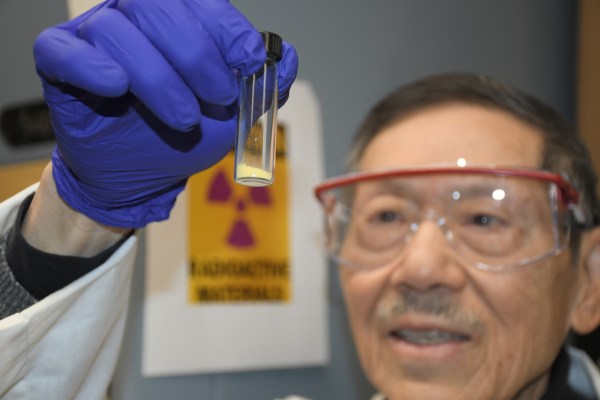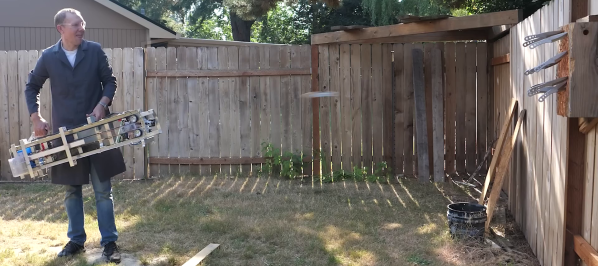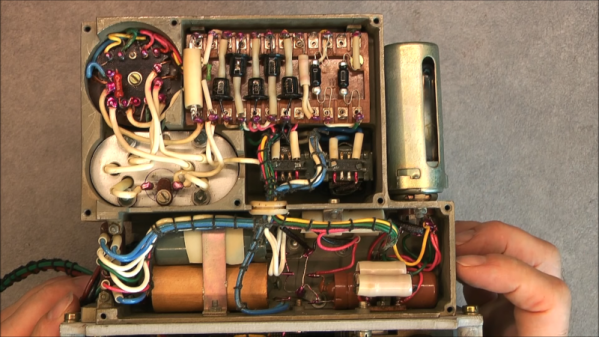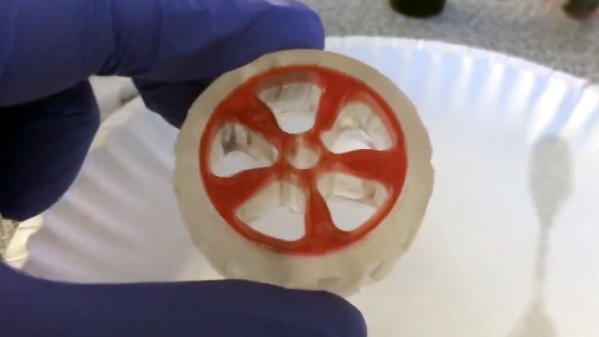Of all the elements that make up the Earth’s crust, uranium is reasonably abundant, coming in at 49th place, ahead of elements such as tin, tungsten and silver. Ever since humankind began to exploit uranium for its fissile properties in energy production, this abundance has also translated into widespread availability for mining. As of 2019, Kazakhstan, Canada and Australia formed the world’s main producers, accounting for about 68% of output.
Considering the enormous energy density of uranium when used as fuel in a nuclear fission reactor, the demand for uranium is relatively low, especially combined with the long (two years on average) refueling cycles of commercial reactors. The effect is that even with the very inefficient once-through fuel cycle – which only uses a fraction of the uranium fuel’s potential energy – uranium market prices have remained relatively low and stable even amidst geopolitical crises.
Despite this, the gradual rise in uranium market prices ($10/lb in 2003, $49/lb in 2022), as well as the rapid construction of new reactors is driving new exploration. Here recent innovations may make uranium fuel even more accessible to all nations, by unlocking the billions of tons of uranium found in plain seawater as well as the many tons of fly ash produced by coal plants every single day.
Continue reading “Optimizing The Mining Of Uranium From Coal Ash And Seawater”