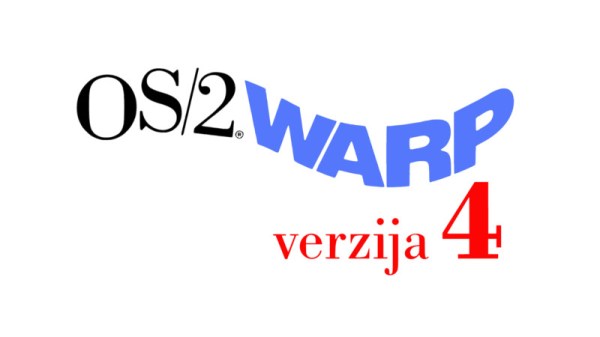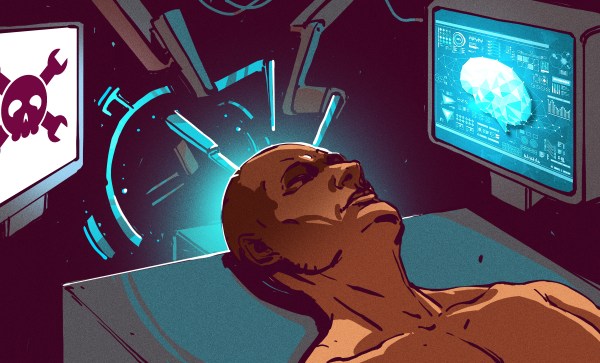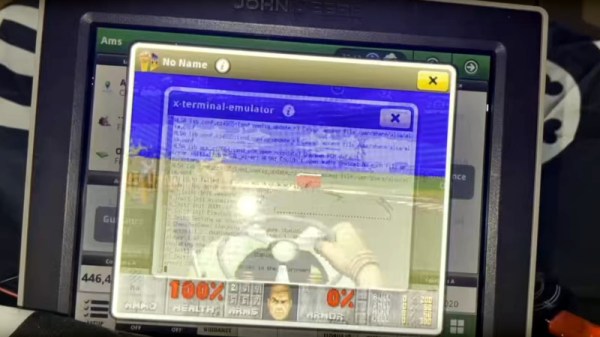Even if you’re just making a brief hop over the Kármán line to gain a few minutes of weightlessness, getting to space is hard. Just in case any of their engineers were getting complacent, Blue Origin just got a big reminder of that fact this afternoon with the destruction of their New Shepard 3 (NS3) rocket during a suborbital research flight.
But while the rocket itself was lost, the New Shepard’s automated abort systems were able to push the capsule H. G. Wells away from the fireball, saving the dozens of scientific experiments which had been loaded onto the un-crewed vehicle. While there’s been no public word yet on the condition of these experiments, it’s reasonable to assume that at least some portion of them can be re-flown in the future — a fact that will likely come as a great relief to the researchers who designed them. It will be interesting to see who picks up the tab for the do-over flight; while launch insurance is a must-have for billion dollar satellites, it seems unlikely these small suborbital experiments would have been covered under a similar policy.

We’re also still in the dark about what caused the in-flight breakup of NS3, other than the fact that the engine was clearly sputtering in the seconds before it blew apart. This could be a sign that the engine’s nominal fuel-to-oxidizer ratio was faltering, or perhaps even indicative of foreign debris becoming dislodged and burning in the combustion chamber. But really, without official word from Blue Origin, it’s impossible to say what happened.
This is especially true when you consider that we’re talking about a vehicle that’s pushing the envelope to begin with. Remember, the New Shepard is a reusable booster, and NS3 is specifically a veteran of eight flights — with all but one of them taking the booster above the 100 kilometer altitude, which is generally accepted to be the boundary of space.
For those worried that celebrities and assorted millionaires will no longer have access to space, fear not. Blue Origin’s crewed flights have flown exclusively on the newer NS4 and its associated capsule First Step. This does however mean that Blue Origin no longer has a spare booster on which to fly commercial payloads, potentially putting into jeopardy any semblance of scientific value the program may have had.
Continue reading “Blue Origin Loses Rocket, Gains Abort System Test”