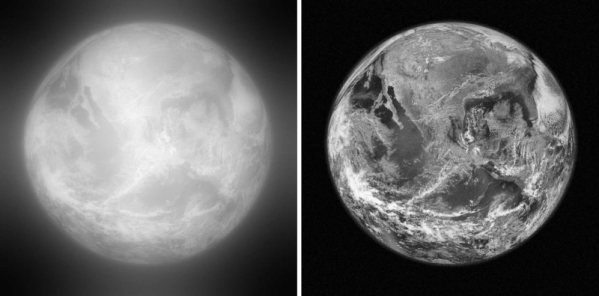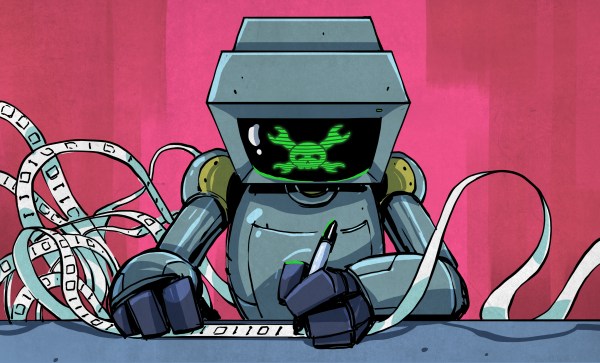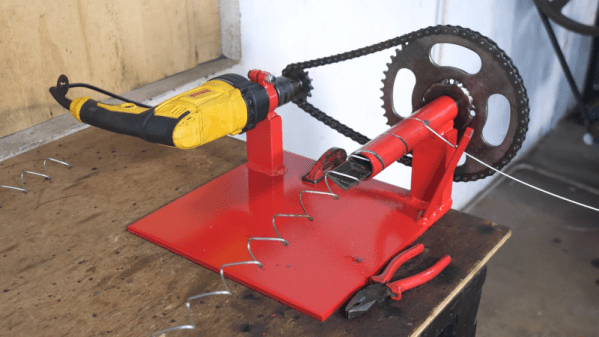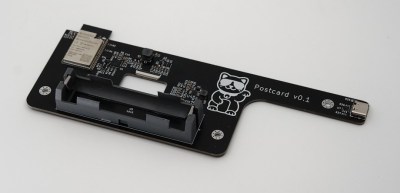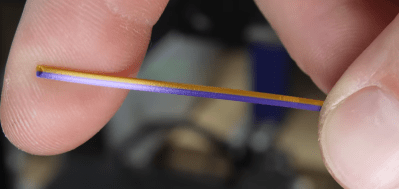It looks like it’s soon to be lights out for the Mars InSight lander. In the two years that the lander has been studying the geophysics of Mars from its lonely post on Elysium Planitia, InSight’s twin solar arrays have been collecting dust, and now are so dirty that they’re only making about 500 watt-hours per sol, barely enough to run the science packages on the lander. And that’s likely to worsen as the Martian winter begins, which will put more dust in the sky and lower the angle of the Sun, reducing the sunlight that’s incident to the panels. Barring a “cleaning event” courtesy of a well-placed whirlwind, NASA plans to shut almost everything down on the lander other than the seismometer, which has already captured thousands of marsquakes, and the internal heaters needed to survive the cold Martian nights. They’re putting a brave face on it, emphasizing the continuing science and the mission’s accomplishments. But barely two years of science and a failed high-profile experiment aren’t quite what we’ve come to expect from NASA missions, especially one with an $800 million price tag.
Closer to home, it turns out there’s a reason sailing ships have always had human crews: to fix things that go wrong. That’s the lesson learned by the Mayflower Autonomous Ship as it attempted the Atlantic crossing from England to the States, when it had to divert for repairs recently. It’s not clear what the issue was, but it seems to have been a mechanical issue, as opposed to a problem with the AI piloting system. The project dashboard says that the issue has been repaired, and the AI vessel has shoved off from the Azores and is once more beating west. There’s a long stretch of ocean ahead of it now, and few options for putting in should something else go wrong. Still, it’s a cool project, and we wish them a fair journey.
Have you ever walked past a display of wall clocks at the store and wondered why someone went to the trouble of setting the time on all of them to 10:10? We’ve certainly noticed this, and always figured it had something to do with some obscure horological tradition, like using “IIII” to mark the four o’clock hour on clocks with Roman numerals rather than the more correct “IV”. But no, it turns out that 10:10 is more visually pleasing, and least on analog timepieces, because it evokes a smile on a human face. The study cited in the article had volunteers rate how pleasurable watches are when set to different times, and 10:10 won handily based on the perception that it was smiling at them. So it’s nice to know how easily manipulated we humans can be.
If there’s anything more pathetic than geriatric pop stars trying to relive their glory days to raise a little cash off a wave of nostalgia, we’re not sure what it could be. Still, plenty of acts try to do it, and many succeed, although seeing what time and the excesses of stardom have wrought can be a bit sobering. But Swedish megastars ABBA appear to have found a way to cash in on their fame gracefully, by sending digital avatars out to do their touring for them. The “ABBA-tars,” created by a 1,000-person team at Industrial Light and Magic, will appear alongside a live backing band for a residency at London’s Queen Elizabeth Olympic Park. The avatars represent Benny, Bjorn, Agnetha, and Anni-Frid as they appeared in the 1970s, and were animated thanks to motion capture suits donned while performing 40 songs. It remains to be seen how fans will buy into the concept, but we’ll say this — the Swedish septuagenarians look pretty darn good in skin-tight Spandex.
And finally, not that it has any hacking value at all, but there’s something shamefully hilarious about watching this poor little delivery bot getting absolutely wrecked by a train. It’s one of those food delivery bots that swarm over college campuses these days; how it wandered onto the railroad tracks is anyone’s guess. The bot bounced around a bit before slipping under the train’s wheels, with predictable results once the battery pack is smooshed.