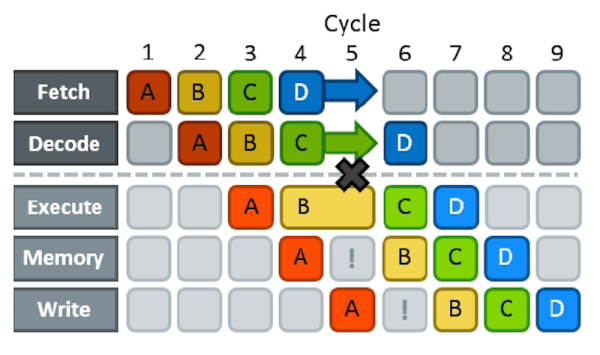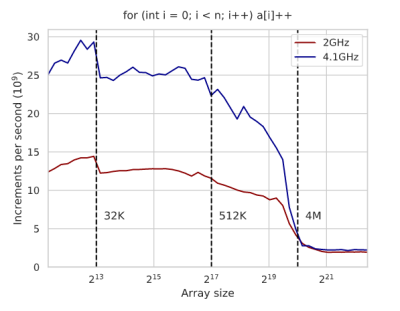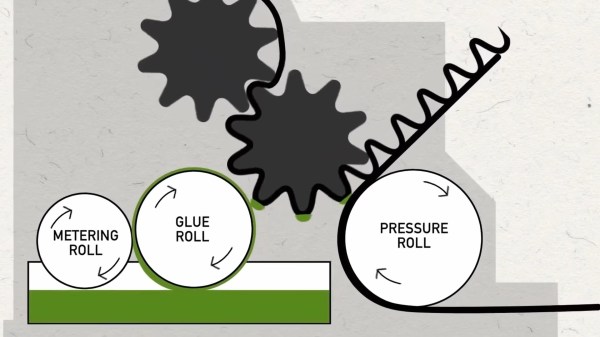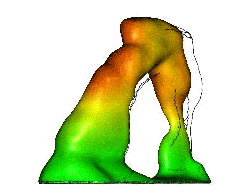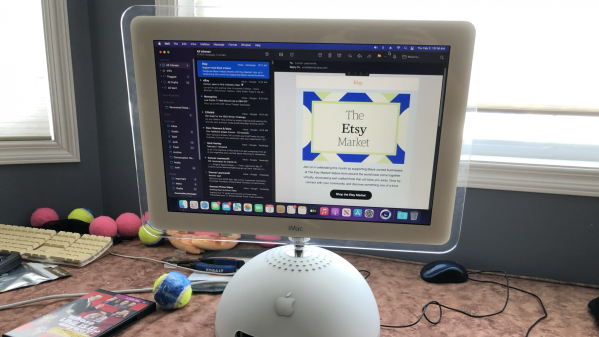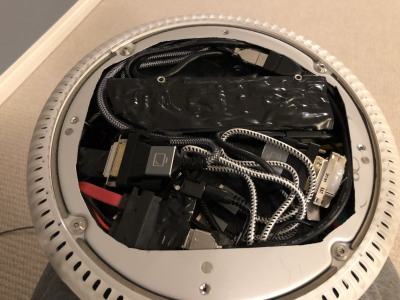Last month Kia Motors announced a large recall due to possibly defective airbag controller units (ACU). The recall spans many models and model years — in the United States alone it covers over 400K cars, and over half a million cars worldwide. From the NHTSA report we learn that the problem happened at assembly when the cover of some ACUs interfered with the pins of an EEPROM chip. This can cause some of the pins to open-circuit. If your car had this problem, a warning light would come on, but more seriously, the airbags would not deploy in an accident. Kia estimates that less than 1% of the cars using this ACU have this issue. Cars which have this fault will get a new ACU, and other cars will get a firmware upgrade to keep this from happening should the EEPROM pins break loose in the future.
We think this EEPROM is used for logging errors and crash events, and is therefore not in the critical path for airbag deployment. The original firmware apparently prevented deployment if the EEPROM had a fault. Presumably, after this patch, if pins break in the future, the fault indicator still lights up but you’ll have functioning airbags.
It’s not clear if these broken EEPROM pin solder joints were present from the start and the factory test procedures didn’t catch the problem. Or did the pins left the factory intact and were subsequently broke due to bumps and vibrations. Hardware issues aside, having safety critical firmware perform its primary function even when faults exist in non-essential parts of the circuit seems like a requirement that should have been applied to the ACU from the beginning.
This is a reminder of the importance of enclosure design and making sure your PCB layouts take into account all clearances necessary for the entire assembly. How many times have you got your PCB back and realized you forgot to even put mounting holes?
We covered a similar issue a couple of years ago regarding the Takata airbag fiasco. If you have a Kia, this form on their website tells you whether your vehicle is subject to the recall or not.