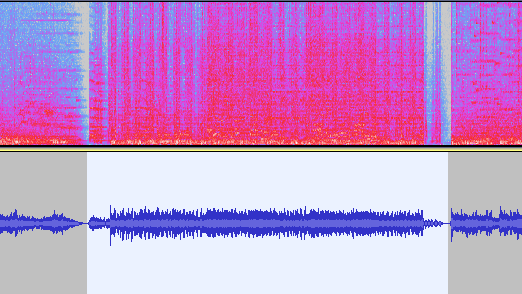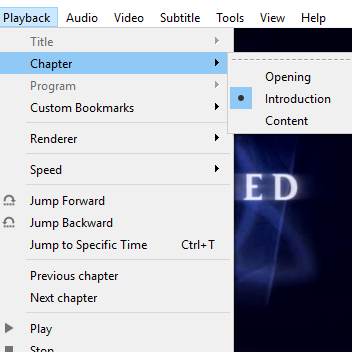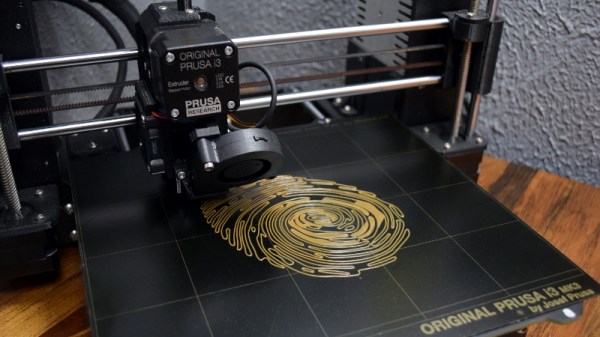Despite the rigorous process controls for factories, anyone who has worked on hardware can tell you that parts may look identical but are not the same. Everything from silicon defects to microscopic variations in materials can cause profoundly head-scratching effects. Perhaps one particular unit heats up faster or locks up when executing a specific sequence of instructions and we throw our hands up, saying it’s just a fact of life. But what if instead of rejecting differences that fall outside a narrow range, we could exploit those tiny differences?
This is where physically unclonable functions (PUF) come in. A PUF is a bit of hardware that returns a value given an input, but each bit of hardware has different results despite being the same design. This often relies on silicon microstructure imperfections. Even physically uncapping the device and inspecting it, it would be incredibly difficult to reproduce the same imperfections exactly. PUFs should be like the ideal version of a fingerprint: unique and unforgeable.
Because they depend on manufacturing artifacts, there is a certain unpredictability, and deciding just what features to look at is crucial. The PUF needs to be deterministic and produce the same value for a given specific input. This means that temperature, age, power supply fluctuations, and radiation all cause variations and need to be hardened against. Several techniques such as voting, error correction, or fuzzy extraction are used but each comes with trade-offs regarding power and space requirements. Many of the fluctuations such as aging and temperature are linear or well-understood and can be easily compensated for.
Broadly speaking, there are two types of PUFs: weak and strong. Weak offers only a few responses and are focused on key generation. The key is then fed into more traditional cryptography, which means it needs to produce exactly the same output every time. Strong PUFs have exponential Challenge-Response Pairs and are used for authenticating. While strong PUFs still have some error-correcting they might be queried fifty times and it has to pass at least 95% of the queries to be considered authenticated, allowing for some error. Continue reading “PUF Away For Hardware Fingerprinting”