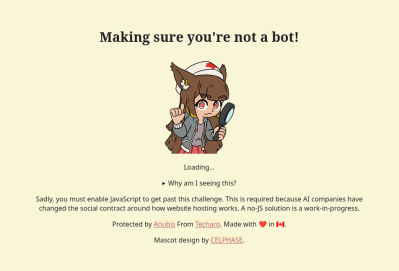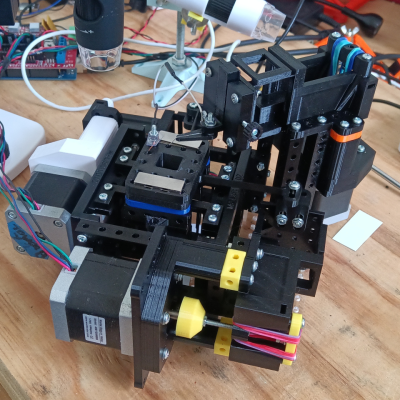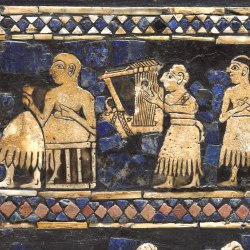You may have noticed the Anime Catgirls when trying to get to the Linux Kernel’s mailing list, or one of any number of other sites associated with Open Source projects. [Tavis Ormandy] had this question, too, and even wrote about it. So, what’s the deal with the catgirls?
The project is Anubis, a “Web AI Firewall Utility”. The intent is to block AI scrapers, as Anubis “weighs the soul” of incoming connections, and blocks the bots you don’t want. Anubis uses the user agent string and other indicators to determine what an incoming connection is. But the most obvious check is the in-browser hashing. Anubis puts a challenge string in the HTTP response header, and JavaScript running in the browser calculates a second string to append this challenge. The goal is to set the first few bytes of the SHA-256 hash of this combined string to 0.
[Tavis] makes a compelling case that this hashing is security theatre — It makes things appear more secure, but doesn’t actually improve the situation. It’s only fair to point out that his observation comes from annoyance, as his preferred method of accessing the Linux kernel git repository and mailing list are now blocked by Anubis. But the economics of compute costs clearly demonstrate that this SHA-256 hashing approach will only be effective so long as AI companies don’t add the 25 lines of C it took him to calculate the challenge. The Anubis hashing challenge is literally security by obscurity.
Continue reading “This Week In Security: Anime Catgirls, Illegal AdBlock, And Disputed Research”