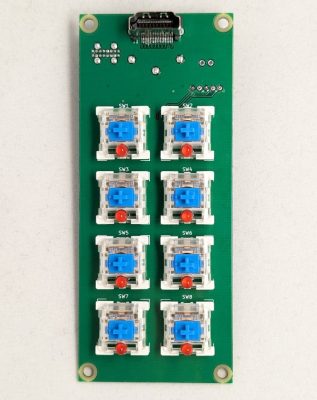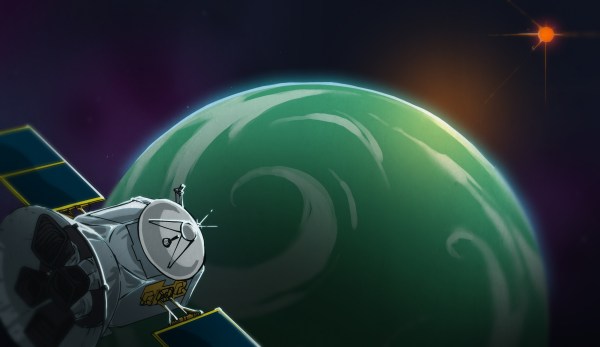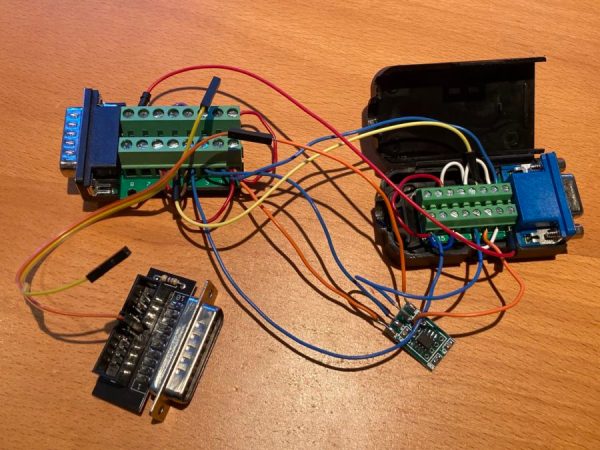Gadget blogs have been a fluster the last day about TechCrunch stating that netbooks “just aren’t good enough“. Writing a response post hasn’t proven very hard given the number of factual errors in the original. Boing Boing Gadgets points out that the low-end of the spectrum that TC post seems to cover are almost impossible to purchase because they’re so outdated. Liliputing rightly states that comparing the browsing experience to the iPhone isn’t worthwhile since it’s entirely a software problem. Laptop goes so far as to recommend the HP Mini 1000 and Samsung NC10 specifically for their keyboard. TechCrunch isn’t alone in their opinion; this week Intel stated that using the ultra portable devices was “fine for an hour“. TechCrunch is designing a web tablet right now using the collective wisdom of blog commenters. Looks like they’re just reboxing a netbook for the prototype.
We cover the netbook market for different reasons than most: Their low low price makes people much more willing to hack on the device. For the price of a smartphone, you’re getting a fully capable laptop. The low performance doesn’t matter as much since we’re running different flavors of Linux that are much lighter than Windows. People running OSX86 are doing it to address a market that Apple doesn’t.
What’s your experience with netbooks? Do you have one that you adore or are you annoyed by their shortcomings? Models we’ve covered in the past include the Acer Aspire One, Asus Eee PC, Dell Mini 9, and MSI Wind.
[Photo: Onken Bio-pot]