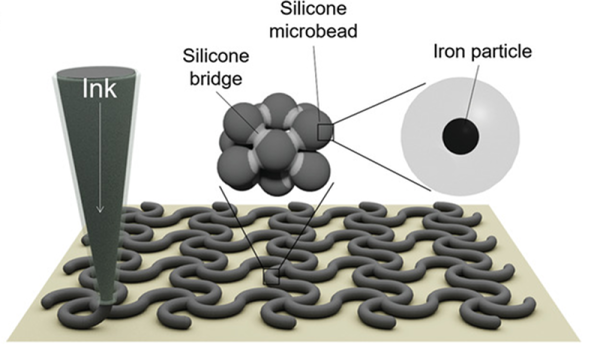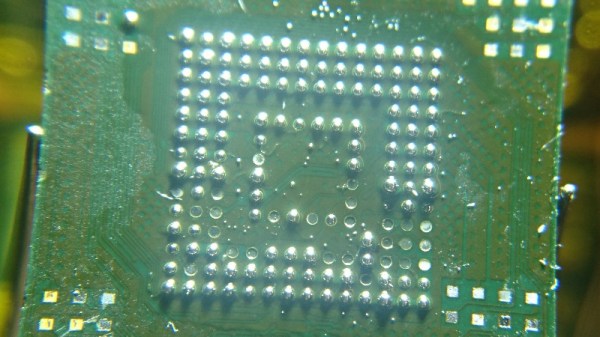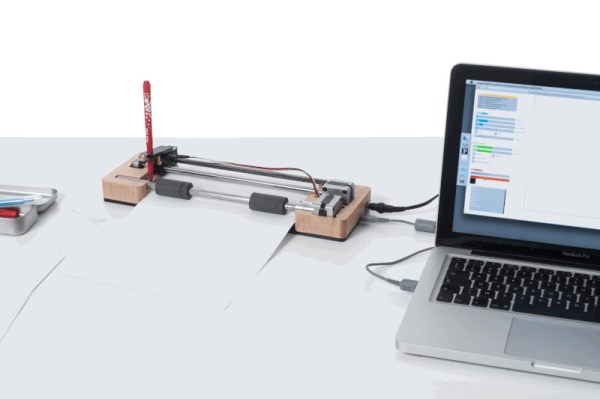Vantablack is the darkest pigment ever created, capable of absorbing 99.96% of visible light. If you cover something in Vantablack, it turns into a black hole. No detail is presented, and physical objects become silhouettes. Objects covered in Vantablack are outside the human experience. The mammalian mind cannot comprehend a Vantablack object.
Vantablack is cool, but it’s also expensive. It’s also exclusively licensed by [Anish Kapoor]’s studio for artistic use. Understandably, artists have rebelled, and they’re making their own Vantablack-like pigments. Now, the World’s Blackest Black is on Kickstarter. You can get a 150 ml bottle of Black 3.0, something that’s almost black as Vantablack, for £10.

The pigment for Black 3.0 is called Black Magick, and yes, there was a version 2.0 The problem with the earlier version is that although the pigment was blacker than almost anything else, paint isn’t just pigment. You need binders. The new formulation uses a new acrylic polymer to hold the pigment, and ‘nano-mattifiers’ to make the paint none more matte.
What can you do with the blackest black paint you’ve ever seen? Well, taking pictures of an object covered in the blackest black is a tiny bit dumb. This is something that must be experienced in person. You could paint a car with it, which is something I really want to see. You could follow [Anish Kapoor] around in the shadows. Use it as a calibration target. Who knows what we’ll do with the almost-Vantablack when everyone has it.