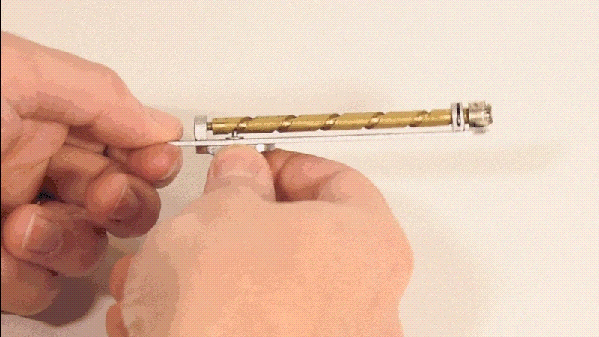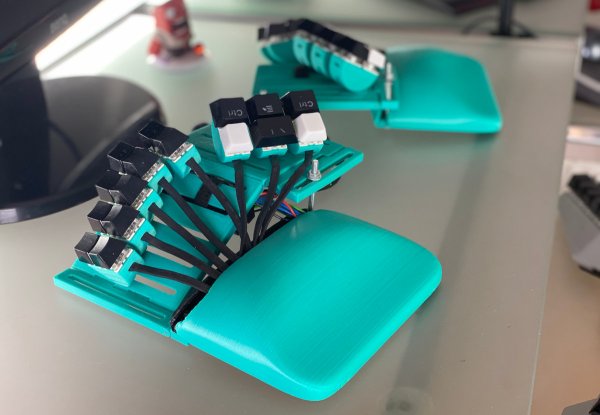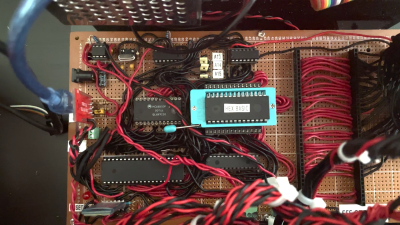We’ve always been big fans of the Arduboy here at Hackaday. When creator Kevin Bates showed us the original prototype back in 2014, the idea was to use his unique method of mounting components inside routed holes in the PCB to produce an electronic business card that was just 1.6 mm thick. But the Internet quickly took notice of the demos he posted online, and what started as a one-off project led to a wildly successful Kickstarter for a sleek handheld gaming system that used modern components and manufacturing techniques to pay homage to the 8-bit retro systems that came before it.

It’s the sort of hacker success story that we live for around here, but it didn’t end there. After the Kickstarter, the Arduboy community continued to grow, thanks in no small part to Kevin never forgetting the open source principles the product was built on.
He took an active role in the growing community, and when some Arduboy owners started tinkering with adding external storage to their systems so they could hold hundreds of games at a time, he didn’t chastise them for exploring. Instead, he collaborated with them to produce not only a fantastic add-on modification for the original Arduboy, but a new version of the Arduboy that had the community-inspired modifications built in.
Now Kevin is back with the Arduboy Mini, which not only retains everything that made the original a success, but offers some exciting new possibilities. There’s little doubt that he’s got another success on his hands as well as the community’s backing — at the time of this writing, the Kickstarter campaign for the $29 USD Mini has nearly quadrupled its funding goal.
But even still, Kevin offered us a chance to go hands-on with a prototype of the Arduboy Mini so that anyone on the fence can get a third party’s view on the new system. So without further ado, let’s take a look at how this micro machine stacks up to its full-sized counterparts.
Continue reading “Arduboy Mini Is A Fresh Take On An 8-bit Favorite”