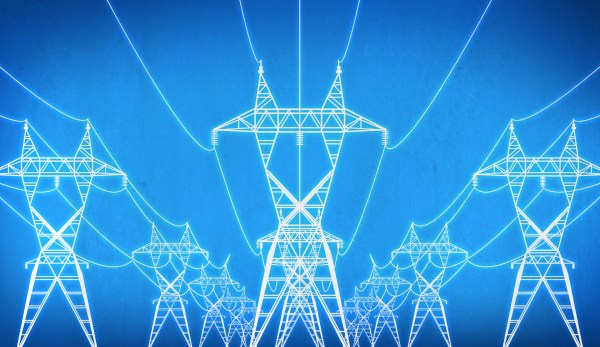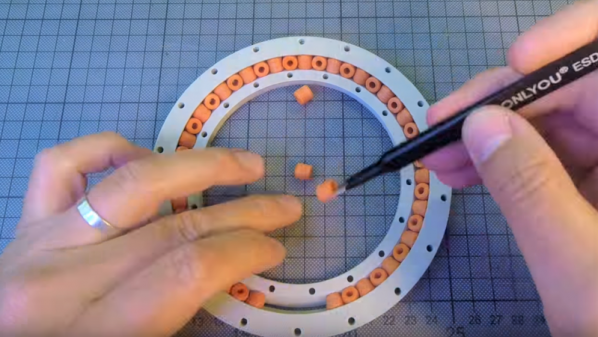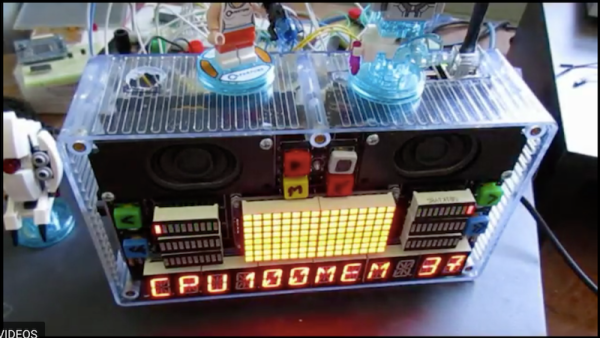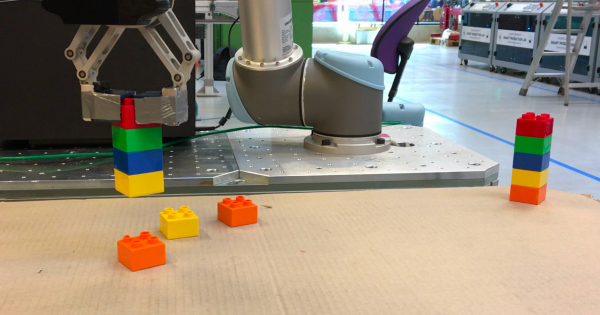Rise to the challenge of building Wings, Wheels, and Walkers. Today, we begin the search for things that move and make the world a little bit better place. This is the first day of a new round in the 2017 Hackaday Prize and your renewed opportunity to show us what you’ve got.
We just closed off the IuT ! IoT round, a more inward focused challenge which called for builds that added meaningful connectivity to devices in our lives. With the Wings, Wheels, and Walkers challenge we turn our gaze outward to see what you can do build that really moves.
There is so much that falls into this category; personal transport, robotic assist, automated delivery, airborne agriculture — anything that moves or supports movement. Many of the finalists and winners from the past few years fall into this category. In 2015 the Light Utility Electric Vehicle won 3rd place, and of course the grand prize winner that year was a wheelchair-based system. In 2016 we saw a shoreline debris clearing robot and a modular robot system took the top spot. Now we want to see even more creations that move humanity forward.
 The Hackaday Prize is a global engineering initiative that seeks out ideas and creations that have the power to do social good. Show off your creation and you’ve already accomplished that and inspired others to do the same. Many of the entries will be recognized beyond that. This year’s cash prizes total more than $250,000. Just for this challenge (which ends on July 24th) we’ll award 20 entries $1000 each. At the end of all six rounds, 6 of the 120 finalists will be selected to receive $50k, $30k, $20k, $15k, $10k, and $5k. Enter now!
The Hackaday Prize is a global engineering initiative that seeks out ideas and creations that have the power to do social good. Show off your creation and you’ve already accomplished that and inspired others to do the same. Many of the entries will be recognized beyond that. This year’s cash prizes total more than $250,000. Just for this challenge (which ends on July 24th) we’ll award 20 entries $1000 each. At the end of all six rounds, 6 of the 120 finalists will be selected to receive $50k, $30k, $20k, $15k, $10k, and $5k. Enter now!
Check out all of the entries so far, and keep your on Hackaday to find out the twenty finalists from the IuT ! IoT round, an announcement due in about a week.