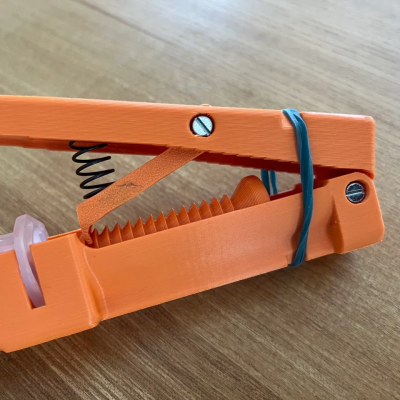Silicone bakeware has become a staple in many kitchens due to its flexible, yet temperature-tolerant nature. New research from Canada shows it could be causing trouble for your liver and lungs, however.
The siloxanes that make up silicone bakeware can target “the liver through oral exposure, as well as the liver and lungs through inhalation exposure.” The fat content of the food being baked is also a factor as these compounds are lipophilic, so higher fat foods will absorb more siloxanes than lower fat foods.
Don’t throw out all your silicone yet, though. The researchers say, “the results showed a consistent decreasing trend in migration levels across consecutive weekly baking sessions, with no increase after the seven-month interval.” So, that dingy looking silicone mat you’ve used a hundred times is safer than a brand new, brightly-colored one.
This seems like an example of how glass and (non-heavy) metal are usually the best way to go when handling food. While we’re talking about ovens, do they really need to run a connectivity check? They certainly could be improved with a DIY thermometer or by making a more practical solar-powered example.