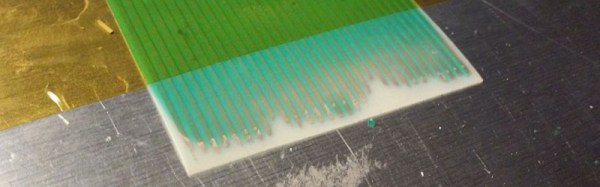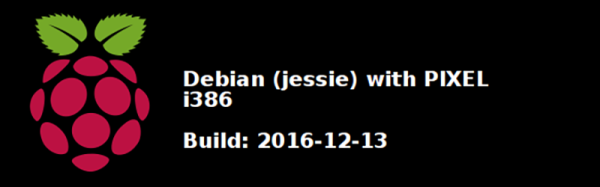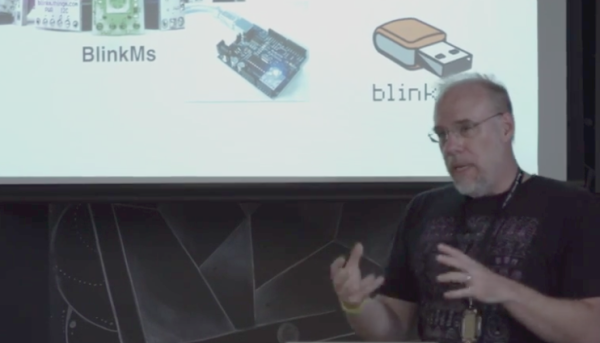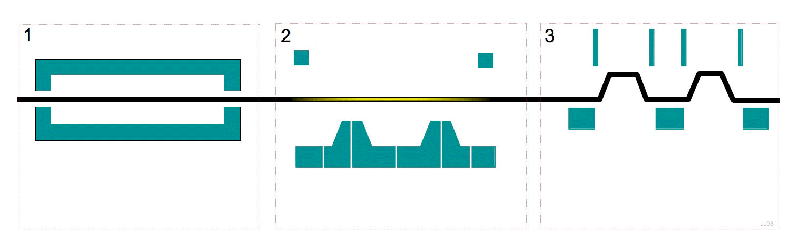A while ago, [drygol] was asked to repair a few old Amiga keyboards. The key switches worked fine, but in the past decade or two, the flexible PCB ribbon connector has been mistreated, and was in an unworkable, nonfunctional state. The fragile traces underneath the green epoxy coating were giving way, but [drygol] found a few cool ways to repair these flex cables.
The end of this keyboard cable was beyond repair, but the Commodore engineers were gracious enough to leave a bit of slack in this keyboard connector. After cutting off the most damaged section, [drygol] had a strip of plastic, a few copper traces, and a green coating that had to be removed. The first attempt to remove this green covering used methanol, but that didn’t work. The next chemical attempt was with an epoxy solvent that contained nasty chemicals. This was applied to the end of the flex cable, with the remainder of the cable masked off by Kapton. It worked remarkably well.
In removing the Kapton masking tape, [drygol] discovered this green film sticks better to Kapton than it does to copper and plastic. A mechanical solution was found, allowing these keyboard cables to be easily repaired.
Of course, this was only half of the problems with these flexible circuits. Over the years, a few cracks appeared in the traces. To repair these broken traces, [drygol] turned to silver glue and a few laminations of Kapton to make this keyboard cable whole again. It worked, and the ancient keyboard was returned to service. Great work, and a fantastic observation for anyone with one of these keyboards sitting around: just grab a roll of Kapton to repair these circuits. It can’t get any easier than that.