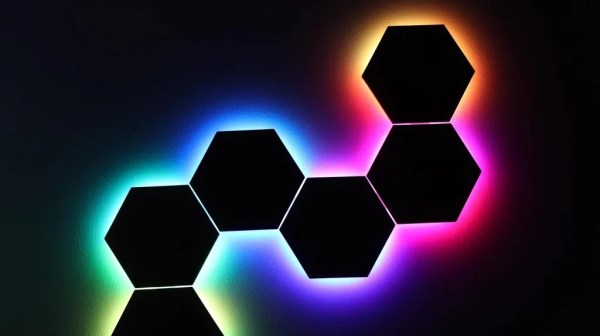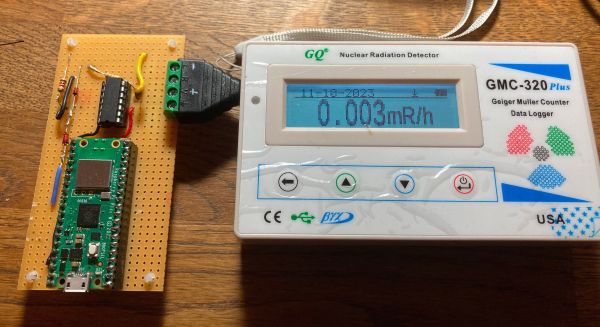Sure, it does less than originally promised, but hey — at least it’s more expensive. That about sums up Tesla fans’ feelings after the long-awaited Cybertruck reveal at the Texas Gigafactory on Thursday, where Elon Musk himself handed over the keys — or their Cyber equivalent — to a few new owners. These are expensive machines — $61,000 for the two-motor model, and just shy of $100,000 for the three-motor all-wheel-drive model with all the bells and whistles. That’s considerably more than they were expected to cost back in 2019, a fact which may be at least partially behind the drop in Tesla shares after the launch.
A Few New Car Owners Will Join The 48V Future
Leaving aside all the annoying hype surrounding Tesla’s Cybertruck, there’s a little technical detail which might be of more interest to readers than the automotive behemoth itself. It’s one of very few vehicles on the road to eschew 12 volt electrics for not 24 volt, but 48 volt. This has been one of those automotive innovations promised as just around the corner for many years, and it seems finally we’ll see it in practice.
The reason that there’s nothing new in the prospect of moving on from 12 volt electrics has been brewing for decades now. A typical car has plenty of motorized gadgets from seat adjusters to sunroofs, as well as at least one heated windscreen or other surface. These devices take a lot of power, and at the lower voltage require significant current to operate. The 48 volt system will require much less in the way of copper to get the power where it’s needed, so the surprise is that we’ve not yet seen it in run-of-the-mill vehicles from the likes of Ford or Volkswagen.
What we’re guessing is that other manufacturers will be watching from the sidelines as to whether 48 volt electrics cause any problems for the Tesla, and it’s not impossible we could see it becoming the new hotness. There are many choice words we could say relating to the hype around Tesla and its supposed level of innovation, but it could be that this time they’ve really been first with something the whole industry will go for. If so we should rejoice, because it’s likely to push down the prices of 48 volt lithium-ion packs.
Header image: Mliu92, CC BY-SA 3.0.
The Slow March Of Sodium-Ion Batteries To Compete With Lithium-Ion
The process of creating new battery chemistries that work better than existing types is a slow and arduous one. Not only does it know more failures than successes, it’s rare that a once successful type gets completely phased out, which is why today we’re using lead-acid, NiMH, alkaline, lithium, zinc-air, lithium-ion and a host of other battery types alongside each other. For one of the up-and-coming types in the form of sodium (Na)-based batteries the same struggles are true as it attempts to hit the right balance between anode, cathode and electrolyte properties. A pragmatic solution here involves Prussian Blue for the cathode and hard carbon for the anode, as is the case with Swedish Northvolt’s newly announced sodium-ion battery (SIB) which is sampling next year.
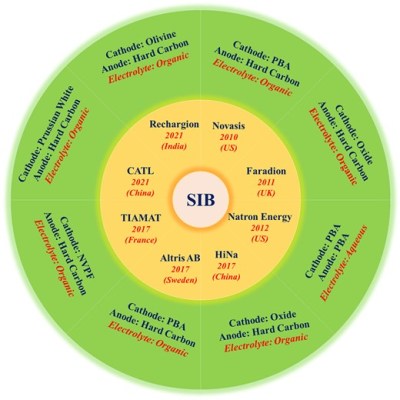
The story of SIBs goes back well over a decade, with a recent review article by Poonam Yadav and colleagues in Oxford Open Materials Science providing a good overview of the many types of anodes, cathodes and electrolytes which have been attempted and the results. One of the issues that prevents an SIB from directly using the carbon-based anodes employed with today’s lithium-ion batteries (LIB) is its much larger ionic radius that prevents intercalation without altering the carbon material to accept Na+ ions.
This is essentially where the hard carbon (HC) anode used by a number of SIB-producing companies comes into play, which has a far looser structure that does accept these ions and thus can be used with SIBs. The remaining challenges lie then with the electrolyte – which is where an organic form is the most successful – and the material for the sodium-containing cathode.
Although oxide forms and even sodium vanadium fluorophosphate (NVPF) are also being used, Prussian Blue analogs (PBAs) are attractive for being very low-cost and effective as cathode material once processed. An efficient way to process PB into fully sodiated and reduced Prussian White was demonstrated a few years ago, followed by successive studies backing up this assessment.
Although SIBs are seeing limited commercial use at this point, signs are that if it can be commercialized for the consumer market, it would have similar capacity as current LIBs, albeit with the potential to be cheaper, more durable and easier to recycle.
Build Your Own Nanoleaf-Like Hex Lights
Nanoleaf makes a variety of beautiful LED lighting products, with their hexagon tiles particularly popular with gamers and streamers alike. However, they do come at a significant cost, particularly if you want to put together a larger display. [Giovanni Aggiustatutto] decided to build his own version from scratch, with a nice wooden finish to boot.
The benefit of the wooden design is that the panels look nice both when they’re switched on, and when they’re switched off. [Giovanni] selected attractive okumè plywood for the build, which is affordable and has a lovely grain. The hexagons were then fitted on their back side with strips of WS2812B LEDs. The first hexagon is fitted with an ESP32 that runs the lights, with the other hexagons having their LEDs daisychained from there. 3D printed frames were then fitted to each hexagon to allow them to be connected together into a larger wall-hanging piece.
Ultimately, building your own wall lights lets you customize them to operate exactly as you want, and often lets you save a lot of money, too. We’ve featured other similar builds before, too. Video after the break.
Sometimes It’s Worth Waiting: Kodak Finally Release Their Super 8 Camera
Think of all those promised products that looked so good and were eagerly awaited, but never materialized. Have you ever backed a Kickstarter project in the vain hope that one day your novelty 3D printer might appear? Good luck with the wait! But sometimes, just sometimes, a product everyone thought was dead and gone pops up unexpectedly.
So it is with Kodak’s infamous new Super 8 camera, which they announced in 2018 and had the world of film geeks salivating over, then went quiet on. It’s abandoned, we all thought, and then suddenly five years later it isn’t. If you really must have the latest in analog film-making gear, you can put your name down to order one now.
Continue reading “Sometimes It’s Worth Waiting: Kodak Finally Release Their Super 8 Camera”
Detecting Neutrinos, The Slippery Ghost Particles That Don’t Want To Interact
Neutrinos are some of the most elusive particles that are well-known to science. These tiny subatomic particles have no electric charge and an extremely small mass, making them incredibly difficult to detect. They are produced in abundance by the sun, as well as by nuclear reactions on Earth and in supernovae. Despite their elusive nature, scientists are keen to detect neutrinos as they can provide valuable information about the processes that produce them.
Neutrinos interact with matter so rarely that it takes a very special kind of detector to catch them in the act. These detectors come in a few different flavors, each employing its unique method to spot these elusive particles. In this article, we’ll take a closer look at how these detectors work and some of the most notable examples of neutrino detectors in the world today.
Continue reading “Detecting Neutrinos, The Slippery Ghost Particles That Don’t Want To Interact”
Using Nuclear Decay As Random Number Generator Source For An MCU
Although there are many ways to get a random number generator (RNG) set up on a microcontroller, it’s hard to argue with the sheer randomness of the various kinds of radiation zipping all around us from nuclear decay events. For [gbonacini] the purchase of a Geiger counter first in 2022 was the reason to tinker with using these as the source for an RNG, which simply runs a counter until a Geiger counter event occurs that ‘selects’ a number and the counter is reset to zero.
With the next version of this system the hardware and layout has changed somewhat, using a commercial handheld Geiger counter (GMC-320+) and its audio output as a generic input for any MCU. The (pulsed) audio signal is amplified with an opamp (left unspecified) that connects to a GPIO pin of the MCU (RP2040-based Pico W). Here the same algorithm is used to create a continuous queue of randomly picked numbers, which can also be queried via the WiFi interface with a custom protocol, essentially making it a network-connected RNG that could be used by other network-connected appliances.
C++ source is provided for the Pico W example, but it should be easy enough to adapt to other platforms. The GMC-320+ is also among the more affordable Geiger counters out there, even if it’s somewhat bulky to pair with just a single MCU, making a more basic Geiger counter module better for a permanent installation. Either way you should get pretty good RNG this way without splurging on exotic hardware.
Thanks to [navigator] for the tip.