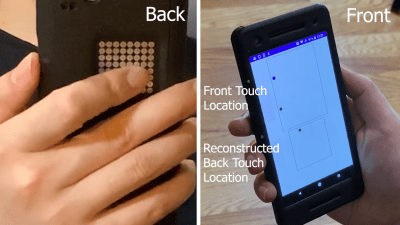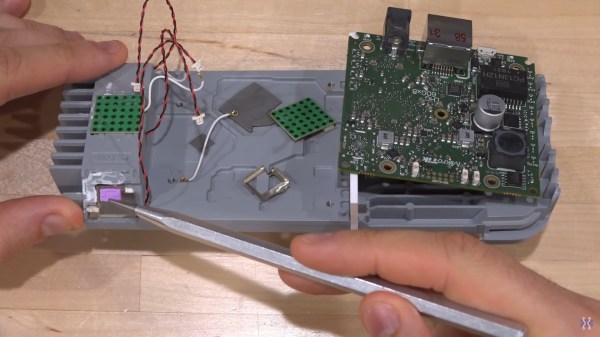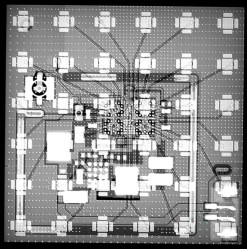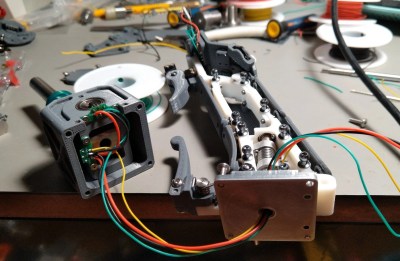Designing 3D environments is hard, but it doesn’t have to be. A week ago, if you decided to design an entire city in Blender, say for a game or animation, you probably would have downloaded some asset pack full of building shapes and textures and painstakingly placed them over the course of days, modifying the models and making new ones as needed. Now, you would just need to download Buildify, feed it an asset pack, and watch the magic happen.
Buildify, made by [Pavel Oliva], is one of the most impressive bits of Blender content we’ve seen in a long time. It lets you generate entire cities by drawing the outlines of buildings. You can grab walls and resize individual structures, and the walls, windows, doors, textures, and everything else will automatically rearrange as needed. You can even select a region on Open Street Maps and watch as Buildify recreates the area in Blender using your chosen asset pack (maybe a KiCad PCB design could be used as the source material too?). It’s really something incredible to see, and you’ve just got to watch the video below to understand just how useful this tool can be.
The pay-what-you-want .blend file that you can grab off of [Pavel]’s website doesn’t include all the beautiful assets you can see in the video, but instead generates simple grey block buildings. He made one of the packs used in the video, and will be releasing it online for free soon. In the meantime, he links to other ones you can buy, or you can get really ambitious and create your own. We know it won’t be long until we’re seeing animations and games with Buildify-generated cities.
Continue reading “Design Cities In A Snap With Buildify” →