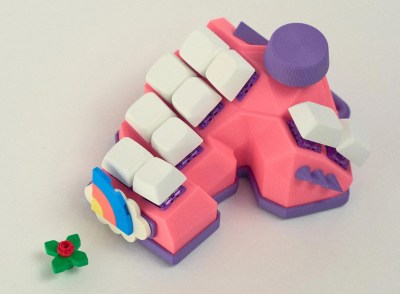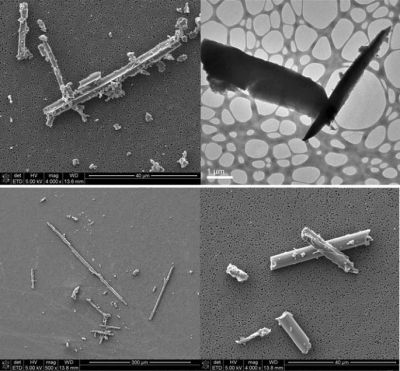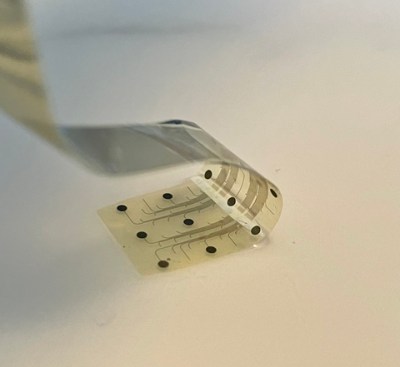It would seem fair to say that the second half of last century up till the present day has been firmly shaped by our relation with technology and that of computers in particular. From the bulking behemoths at universities, to microcomputers at home, to today’s smartphones, smart homes and ever-looming compute cloud, we all have a relationship with computers in some form. One aspect of computers which has increasingly become underappreciated, however, is that the less we see them as physical objects, the more we seem inclined to accept them as humans. This is the point which [Harry R. Lewis] argues in a recent article in Harvard Magazine.
Born in 1947, [Harry R. Lewis] found himself at the forefront of what would become computer science and related disciplines, with some of his students being well-know to the average Hackaday reader, such as [Bill Gates] and [Mark Zuckerberg]. Suffice it to say, he has seen every attempt to ‘humanize’ computers, ranging from ELIZA to today’s ChatGPT. During this time, the line between humans and computers has become blurred, with computer systems becoming increasingly more competent at imitating human interactions even as they vanished into the background of daily life.
These counterfeit ‘humans’ are not capable of learning, of feeling and experiencing the way that humans can, being at most a facsimile of a human for all but that what makes a human, which is often referred to as ‘the human experience’. More and more of us are communicating these days via smartphone and computer screens with little idea or regard for whether we are talking to a real person or not. Ironically, it seems that by anthropomorphizing these counterfeit humans, we risk becoming less human in the process, while also opening the floodgates for blaming AI when the blame lies square with the humans behind it, such as with the recent Air Canada chatbot case. Equally ridiculous, [Lewis] argues, is the notion that we could create a ‘superintelligence’ while training an ‘AI’ on nothing but the data scraped off the internet, as there are many things in life which cannot be understood simply by reading about them.
Ultimately, the argument is made that it is humanistic learning that should be the focus point of artificial intelligence, as only this way we could create AIs that might truly be seen as our equals, and beneficial for the future of all.