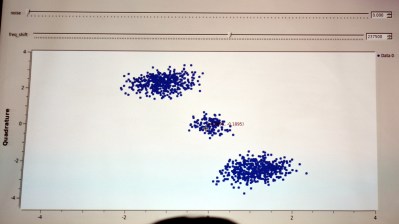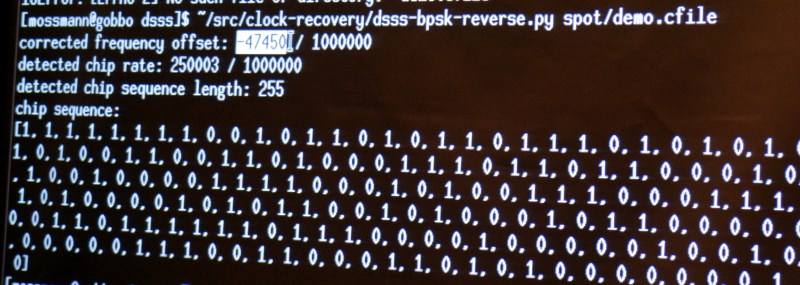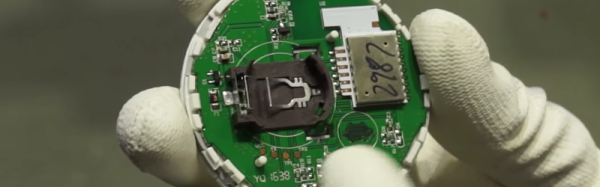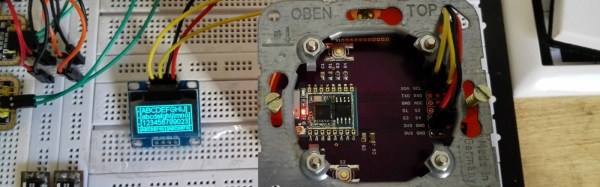Back in the early days of Arduino proliferation (and before you ask, yes we realize there was a time before that too), wireless was a strange and foreign beast. IR communication was definitely a thing. And if you had the funds there was this cool technology called ZigBee that was available, often in funny blue house-shaped XBee boards. With even more funds and a stomach for AT commands you could even bolt on a 2G cell radio for unlimited range. WiFi existed too, but connecting it to a hobbyist ecosystem of boards was a little hairier (though maybe not for our readership).
But as cell phones pushed demand for low power wireless forward and the progression of what would become the Internet of marking Terms (the IoT, of course) began, a proliferation of options appeared for wireless communication. Earlier this week we came across a great primer on some of the major wireless technologies which was put together by Digikey earlier in the year. Let’s not bury the lede. This table is the crux of the piece:
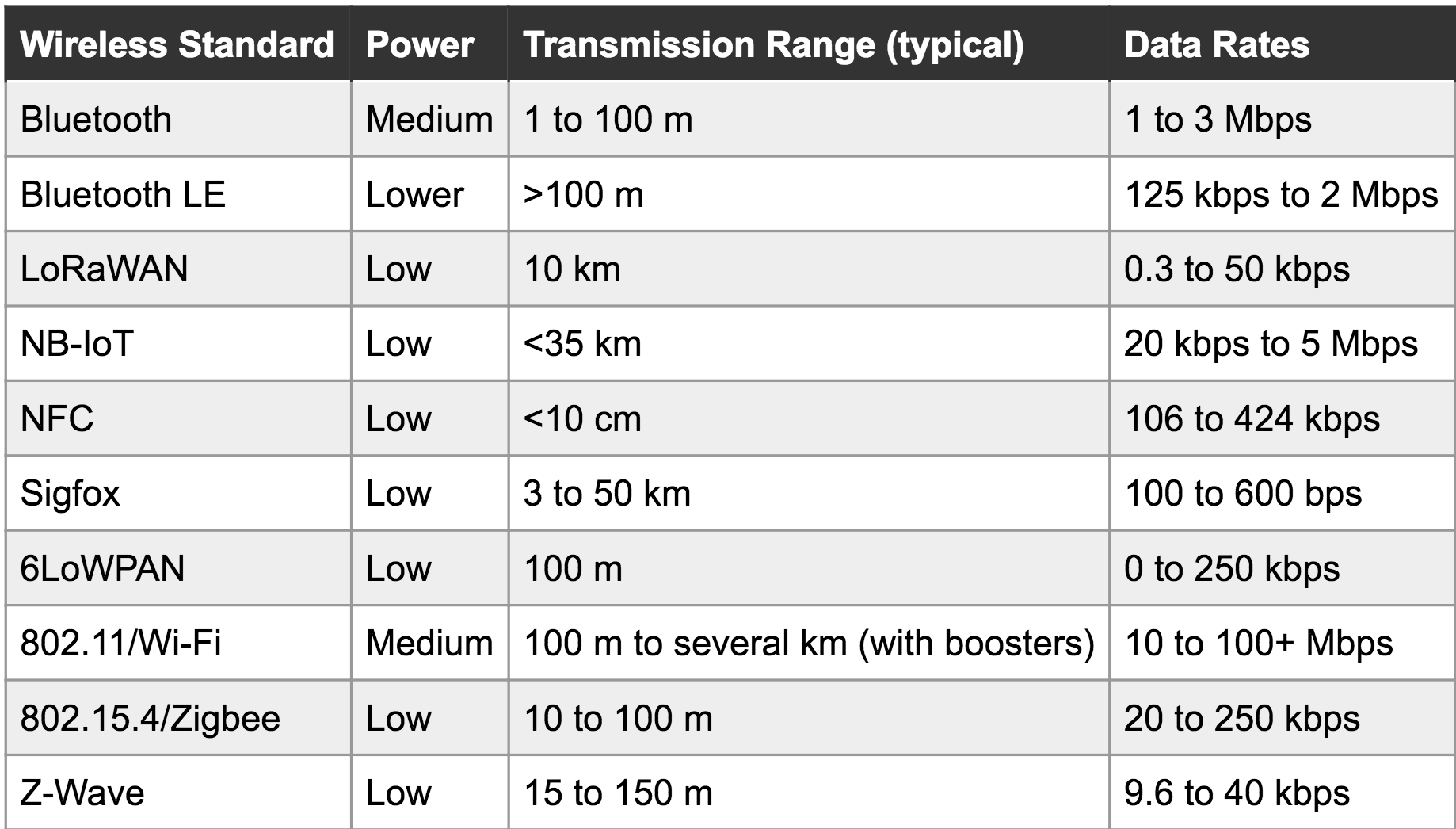
There are some neat entries here that are a little less common (and our old friend, the oft-maligned and never market-penetrating ZigBee). It’s actually even missing some entries. Let’s break it down:
- Extremely short range: Just NFC. Very useful for transferring small amount of sensitive information slowly, or things with high location-relevance (like between phones that are touching).
- Short range: BLE, Zigbee, Z-Wave, etc. Handy for so-called Personal Area Networks and home-scale systems.
- Medium/long range: Wifi, Bluetooth, Zigbee, Z-Wave, LoRaWAN: Sometimes stretching for a kilometer or more in open spaces. Useful for everything from emitting tweets to stitching together a mesh network across a forrest, as long as there are enough nodes. Some of these are also useful at shorter range.
- Very Long range/rangeless: Sigfox, NB-IoT, LTE Category-0. Connect anywhere, usually with some sort of subscription for network access. Rangeless in the sense that range is so long you use infrastructure instead of hooking a radio up to a Raspberry Pi under your desk. Though LoRa can be a fun exception to that.
You’re unlikely to go from zero to custom wireless solution without getting down into the mud with the available dev boards for a few different common protocols, but which ones? The landscape has changed so rapidly over the years, it’s easy to get stuck in one comfortable technology and miss the appearance of the next big thing (like how LoRaWAN is becoming new cool kid these days). This guide is a good overview to help catch you up and help decide which dev kits are worth a further look. But of course we still want to hear from you below about your favorite wireless gems — past, present, and future — that didn’t make it into the list (we’re looking at you 433 MHz).

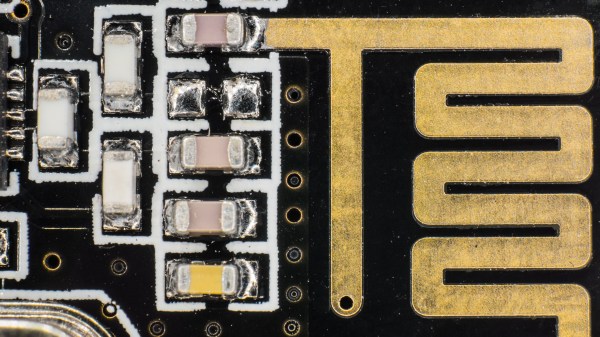

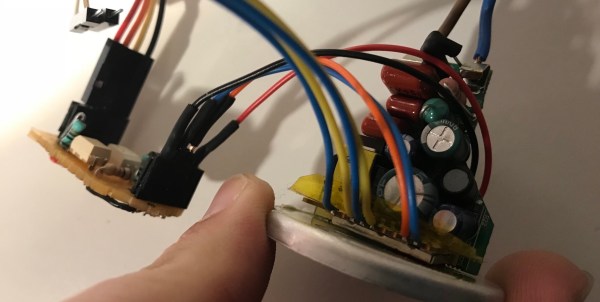
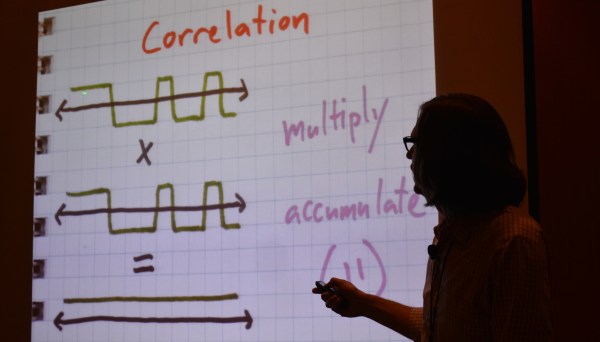


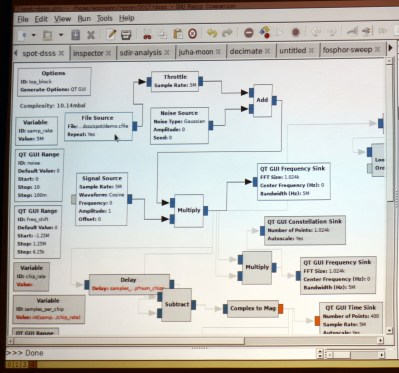 [Michael] mentioned simple math tricks, and he wasn’t kidding. It’s easy to assume that someone as experienced in RF as he would have a different definition of ‘simple’ than we would. But truly, he’s using multiplication and subtraction to do an awful lot.
[Michael] mentioned simple math tricks, and he wasn’t kidding. It’s easy to assume that someone as experienced in RF as he would have a different definition of ‘simple’ than we would. But truly, he’s using multiplication and subtraction to do an awful lot.