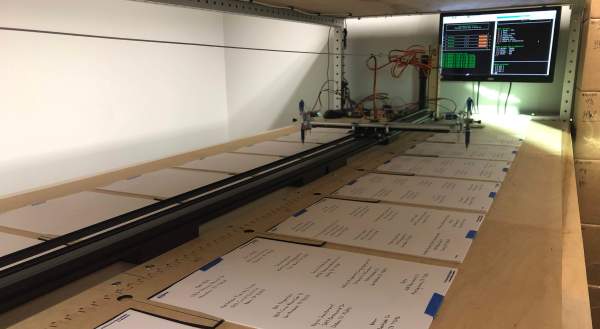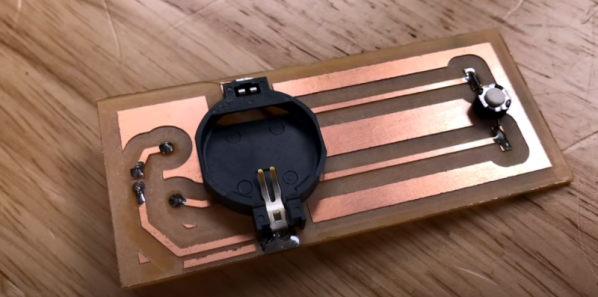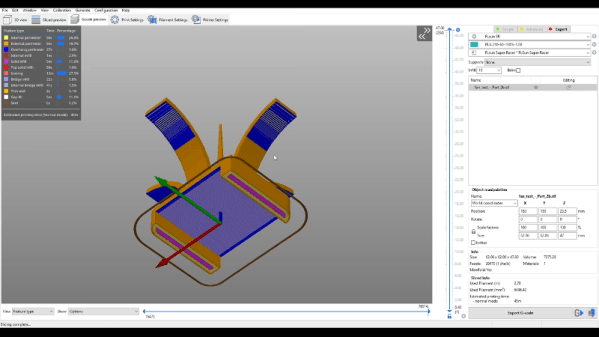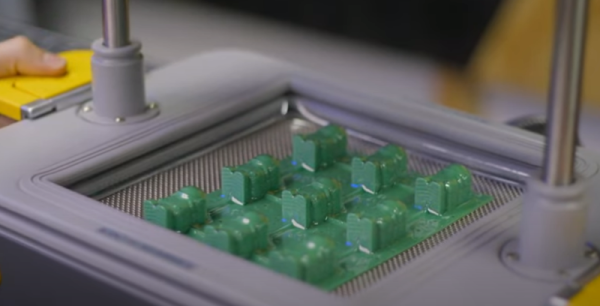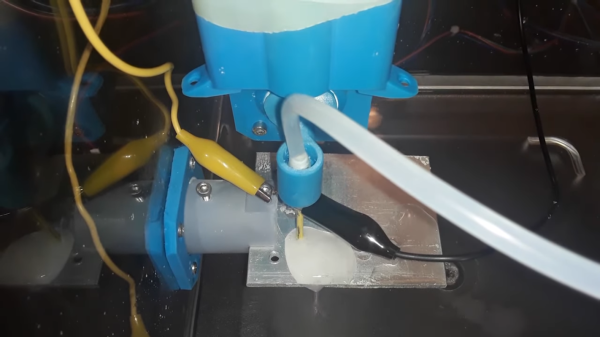As a kid, you might remember taking a whole fistful of markers or crayons, gently lining them all up for maximum contact, mashing them into the paper, and marveling at the colorful multitude of lines. It seemed like an easy way to write many times more things with less effort. While not quite the same idea but in a similar vein, [Aaron Francis] shared an experience of creating handwriting robots to write thousands of letters.
Why did [Aaron] need to write thousands of letters? Direct mailing, of course! If you were sending someone a letter, if it looked handwritten they’re much more likely to open it. What better way to make it look handwritten than to use a pen rather than a printer? They started off with Axidraw, a simple plotter made by EMSL. Old laptops controlled a few plotters and they started to make progress. As with most things, scale became tricky. Adding more plotters just means more paper to replace and machines to restart. An automated system of replacing paper is fiendishly difficult so they went for a batching system. A sheet of plywood that can hold dozens of sheets of paper became the basis of a new mega-plotter. 3D printers and laser cutters helped make adapters and homing teeth. A Raspberry Pi replaced the old laptops and they scaled up to a few machines.
All in all, a pretty impressive build. If you’re looking to dip your toes into the plotting water, this pen plotter is about as simple as you can get.