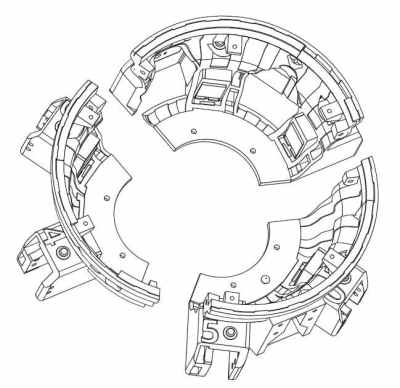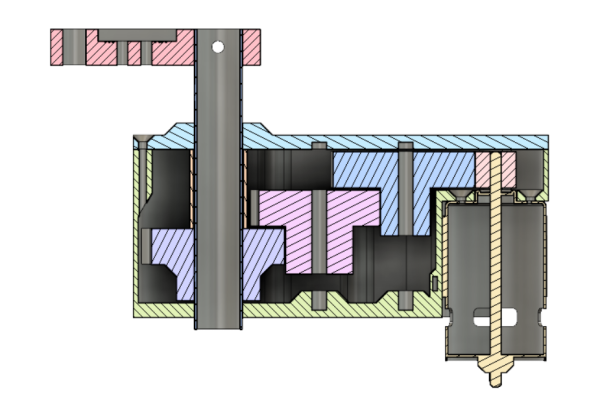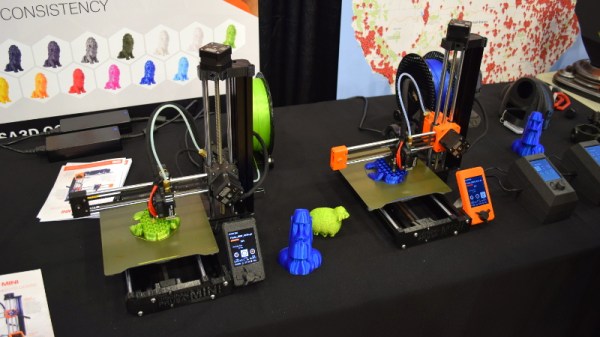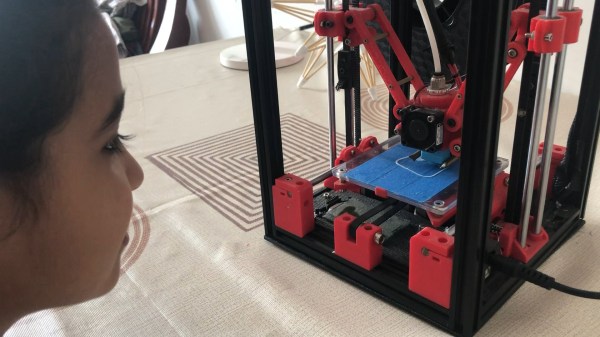What’s more awesome than a normal hexapod robot? What about a MEGA hexapod?
Max the Megapod, a six-legged 3D-printed walking robot, is an open source, Arduino-based, Bluetooth controlled, Scratch programmable creation made possible by [Steven Pendergrast]. The design for Max was based on a previous hexapod project, Vorpal the Hexapod, which has since been built at hundreds of schools worldwide.
Max clocks in at two feet in diameter, expanding to three when sprawled out on the ground. In addition, the hexapod is able to dance, walk, and run as fast as the smaller version, covering ground at twice the speed due to its size.
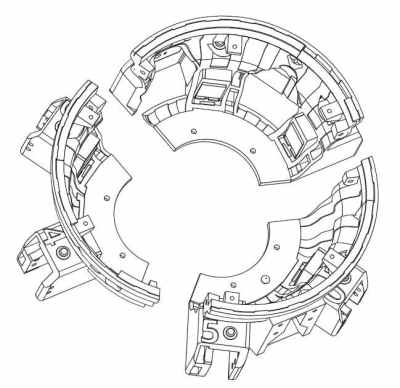
The scaling for the project – about 200% from the original hexapod – required some creativity, as the goal was for the components to be printed on a modest-sized printer with an 8 inch cube bed. In addition, since Max weighs 9 pounds on average, real bearings (608 Skate bearings) needed to be used for the servo mounts.
The electrical system had to be changed to account for the larger currents drawn by the larger servos (MG958s). and the power distribution harness needed to be redesigned. The current harness take about two hours to build for the larger hexapod, compared to 15 minutes for the original design.
The results are both hilarious and adorable, especially given the endless modifications made to give Max a unique flair. Perhaps a GIGApod could be coming up next?
Continue reading “What Better Than A Hexapod?” →